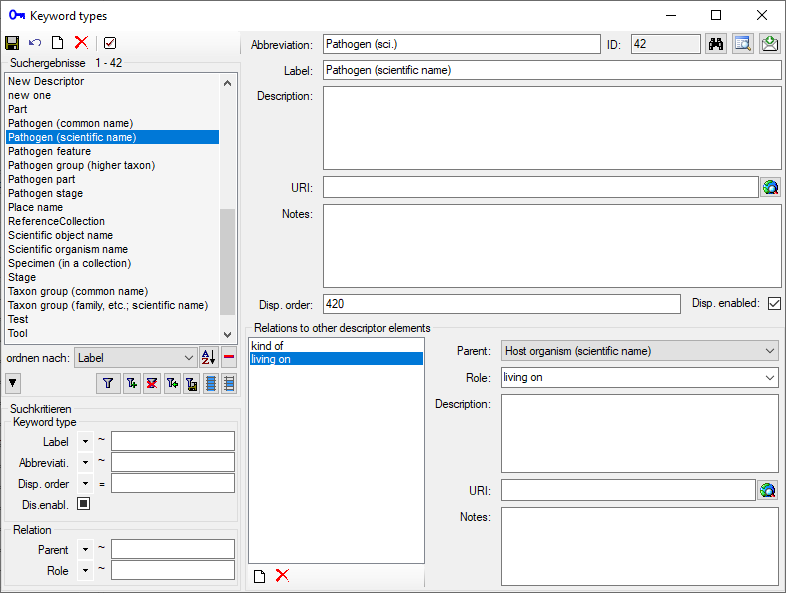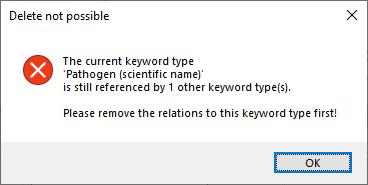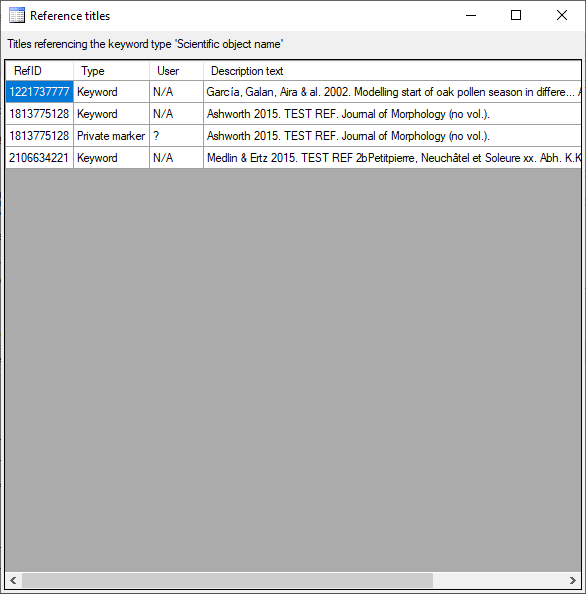Descriptors
Keyword types (descriptors)
For the administration of the keywords (= descriptors) choose
Administration →  Keyword types … from
the menu. A window as shown below will open, where you can enter, edit
and delete descriptors used as keywords for the references. Click on
button
Keyword types … from
the menu. A window as shown below will open, where you can enter, edit
and delete descriptors used as keywords for the references. Click on
button  to start a new query, for details refer to
the manual section concerning the query. Use the
to start a new query, for details refer to
the manual section concerning the query. Use the
 button to enter a new descriptor and the
button to enter a new descriptor and the
 button to delete a selected descriptor. Click on
the
button to delete a selected descriptor. Click on
the  botton if you want to save your changes of the
current dataset. The changes will be saved automatically, if you select
a different entry in the query result list. With button
botton if you want to save your changes of the
current dataset. The changes will be saved automatically, if you select
a different entry in the query result list. With button
 you may undo changes of the current dataset since
the last save.
you may undo changes of the current dataset since
the last save.
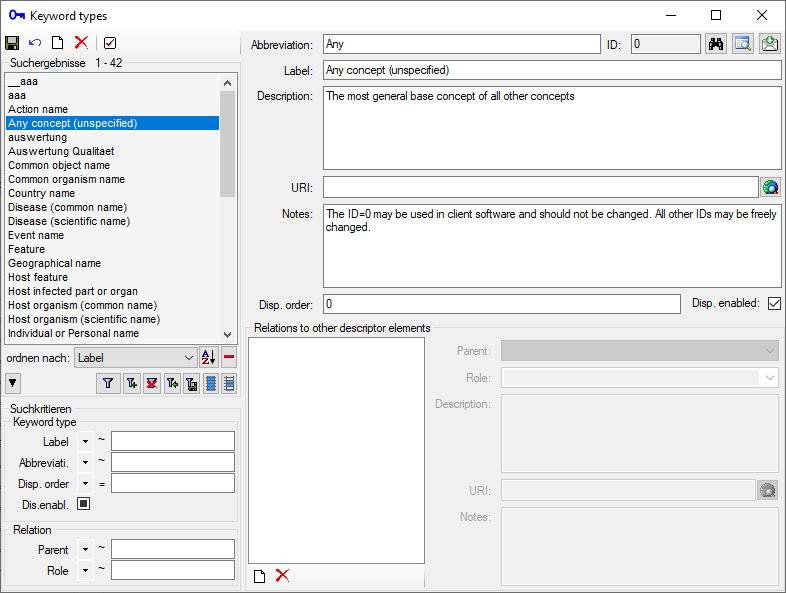
A descriptor may have relations to other descriptors (see image below).
In section Relations to other descriptor elements use the
 button to enter a new
relation and the
button to enter a new
relation and the  delete button to delete a selected
relation. To view and/or change the URI for the descriptor resp. a
relation click on the
delete button to delete a selected
relation. To view and/or change the URI for the descriptor resp. a
relation click on the  button.
button.
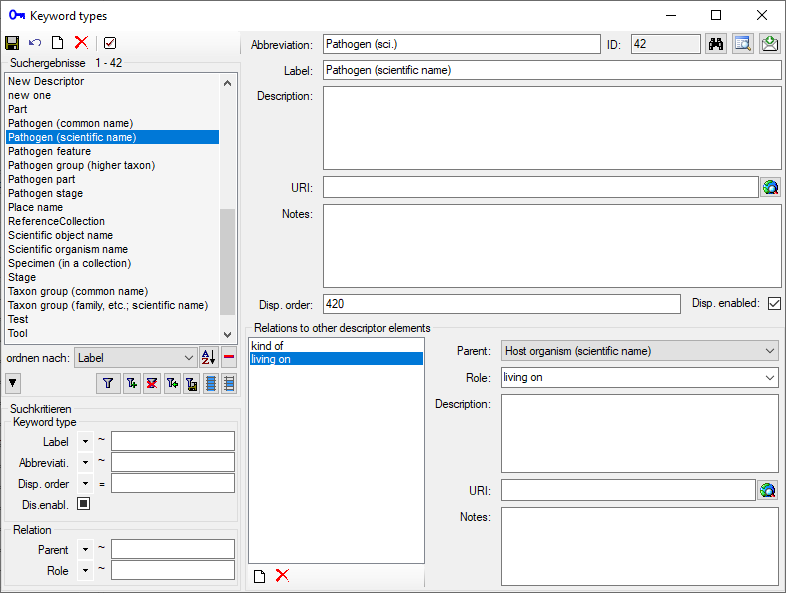
If you try to delete a descriptor that is still referenced by other one
as a parent, you will ge an error message as shown below. You may easily
find the referencing desceriptor by entering you descriptor label in
quey field Relation - Parent.
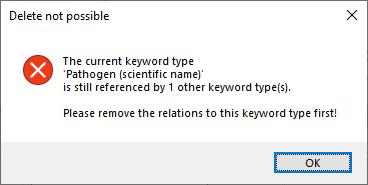
With button  in the upper right area of the form
you may access the history of the selected dataset. After
resoring a deleted descriptor, you wil have to restore its deleted
relations in separate steps. With button
in the upper right area of the form
you may access the history of the selected dataset. After
resoring a deleted descriptor, you wil have to restore its deleted
relations in separate steps. With button  you
may send a feedback to the software developers. By clicking on button
you
may send a feedback to the software developers. By clicking on button
 you may search for reference titles that use the
current descriptor (see image below). After closing the reference title
overview you have the option to return to the main program window with
the found reference titles.
you may search for reference titles that use the
current descriptor (see image below). After closing the reference title
overview you have the option to return to the main program window with
the found reference titles.
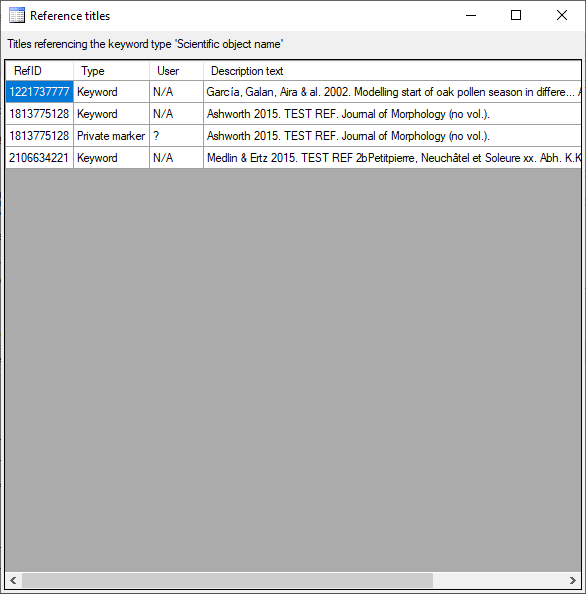






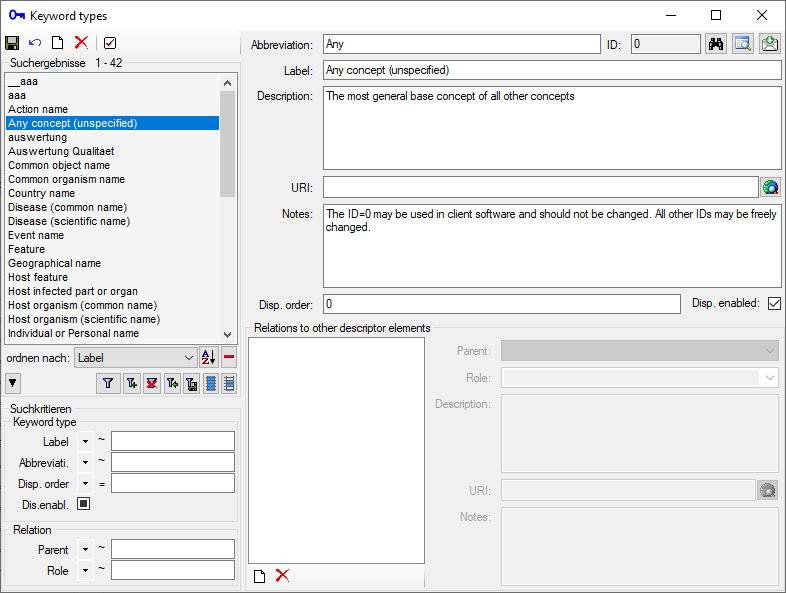
![]() button to enter a new
relation and the
button to enter a new
relation and the