Cache Database
Transfer Via BCP
Transfer of data from SQL-Server to Postgres via bcp
To transfer large amounts of data from the SQL-Server database to a Postgres database the normal path is clearly too slow. For these cases an alternative option is provided using the transfer in a csv file on a shared folder on the server where the Postgres databases are hosted.
If the shared directory, mount point and the bash file are set (see
below - on first tab 

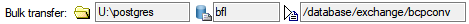
To use the batch transfer for a project, click in the checkbox as shown below.

The image for the transfer will change from 

To stop the execution in case of an error click on the




Details about the setup are described in the chapter Setup for thetransfer via bcp.
Details about the export are described in the chapter Export using thetransfer via bcp.