Diversity Scientific terms
Hierarchy
The upper part of the form shows the term in the hierarchical relation.
To insert a relation to a broader term, click no the


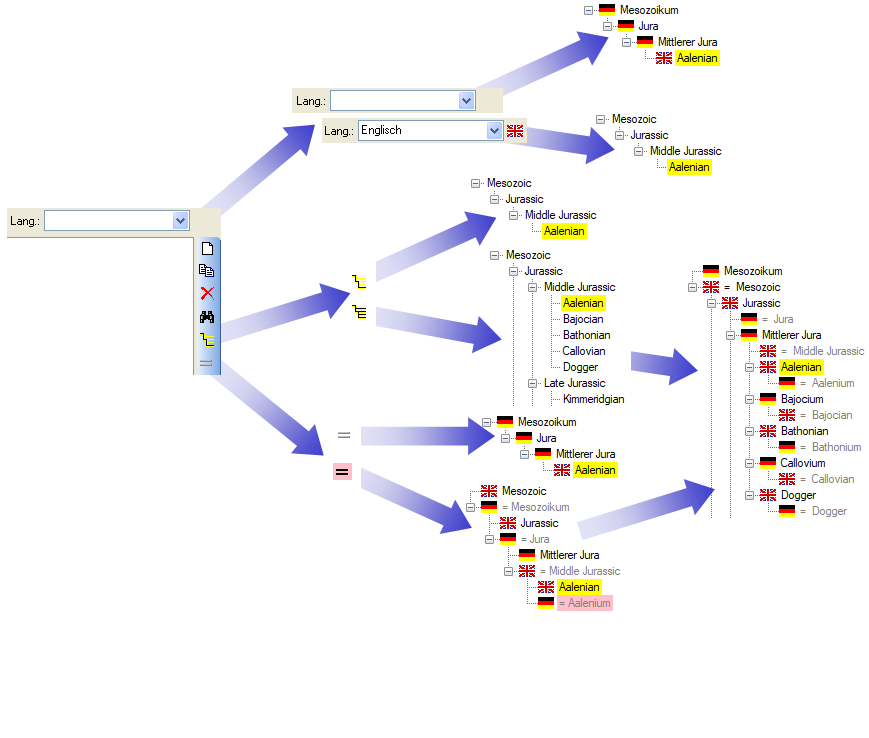
The default view of the hierarchy is shown below.
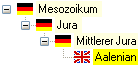
If you want to see the synonyms, click on the
 button. The button will change to
button. The button will change to
 and the hierarchy will show the synonyms
with the indaction of the language. Synonyms of the current term will
have a pink backgroud.
and the hierarchy will show the synonyms
with the indaction of the language. Synonyms of the current term will
have a pink backgroud.
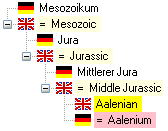
If you restrict the output in the hierarchy to a certain language,
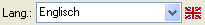 only one language will be shown in the
hierarchy as shown below.
only one language will be shown in the
hierarchy as shown below.
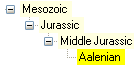
In the image above the hierarchy is restricted to the superior terms. If
you want to see the whole hierarchy click on the


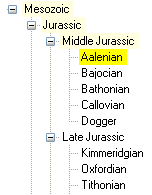
A cached value of the hierarchy is stored in two fields (downward and
upward) for every term. These entries are needed e.g. for queries where
the whole hierarchy is used instead of the term itself. The hierarchies
are build using the preferred terms (see Editing thedata
