Cache Database Transfer Protocol
Protocol of the transfers in the cache database 
The protocol of any transfer is written into the error log of the
application. To examine the messages of the transfers within the cache
database you may for every single step click on the
 button in the transfer window in case an error
occurred. In the main window the protocol for all transfers is shown in
the
button in the transfer window in case an error
occurred. In the main window the protocol for all transfers is shown in
the  Protocol part. Choose
Protocol part. Choose 
 Protocol. A window will appear like shown
below.
Protocol. A window will appear like shown
below.
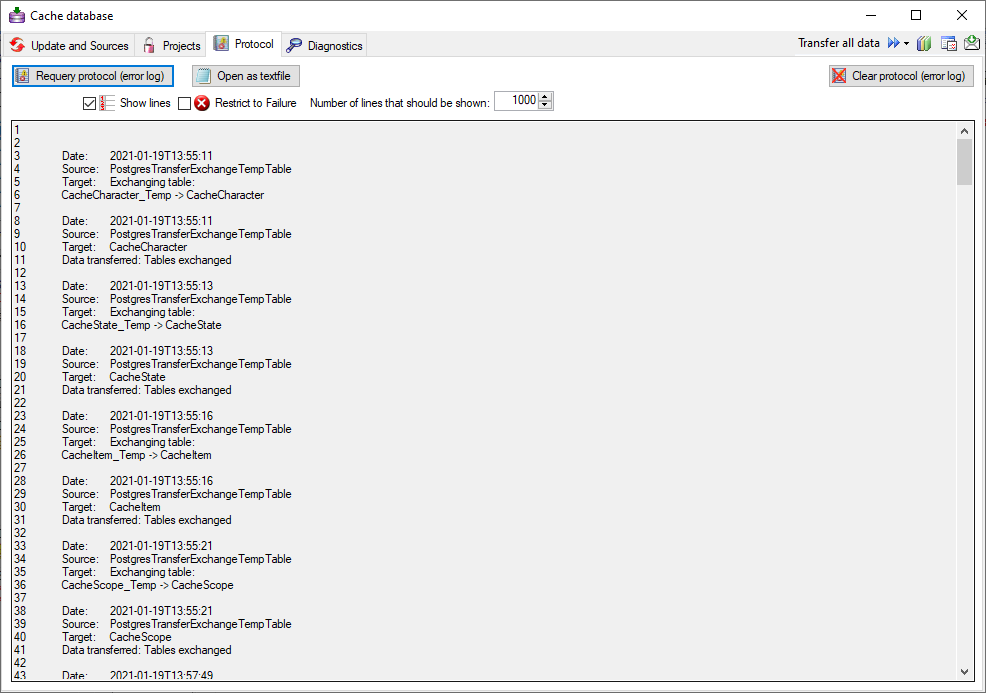
A click on the button  Requery protocol (error
log) requeries resp. shows the protocol. The option
Requery protocol (error
log) requeries resp. shows the protocol. The option
 Show lines will show the line numbers of the
protocol and the option
Show lines will show the line numbers of the
protocol and the option  Restrict to Failure
will restrict the output to failures and errors stored in the protocol.
By default both options are seleted and the number of lines is
restricted to 1000. In case of longer protocols change the number of
lines for the output. The button
Restrict to Failure
will restrict the output to failures and errors stored in the protocol.
By default both options are seleted and the number of lines is
restricted to 1000. In case of longer protocols change the number of
lines for the output. The button ![]() Open as
textfile will show the protocol in the default editor of your
computer. The button
Open as
textfile will show the protocol in the default editor of your
computer. The button  Clear protocol
(error log) will clear the protocol.
Clear protocol
(error log) will clear the protocol.