Edit Project

Move or copy descriptor trees
Using the context menue, you may move or copy parts of a descriptor tree to other branches. Please note that for the move and copy operations the selected project, marked by its background colour in the descriptor tree, is assumed as the target project. You may copy descriptor trees or parts of projects with read-only access to your selected project. The move operation is certainly not possible in those cases. Note that by the copy operations only the tree structures will be copied, associated recommended statistical measures, modifiers and frequencies will not be copied! The move operations preserve those adjustments.
Remark: If you want to move or copy element from an other than the
selected project, activate the “Show all projects” option by clicking
the button 
1. Move or copy a descriptor tree
Right click on the descriptor tree you want to move/copy. A context menu
opens, that offers the options  Copy ‘<tree
name>’ to ‘<project name>’ rsp.
Copy ‘<tree
name>’ to ‘<project name>’ rsp.  Move
‘<tree name>’ to ‘project name’ (see picture below left). If you
selected “Move”, the descriptor tree is removed from the original
project and appended to your selected project. If you selected “Copy”, a
copy of the tree will be appended to the selected project. In this case
numeric IDs are appended to generate unique tree and tree node names
(see picture below right). The copy function can be used to generate a
clone of a descriptor tree in the selected project.
Move
‘<tree name>’ to ‘project name’ (see picture below left). If you
selected “Move”, the descriptor tree is removed from the original
project and appended to your selected project. If you selected “Copy”, a
copy of the tree will be appended to the selected project. In this case
numeric IDs are appended to generate unique tree and tree node names
(see picture below right). The copy function can be used to generate a
clone of a descriptor tree in the selected project.
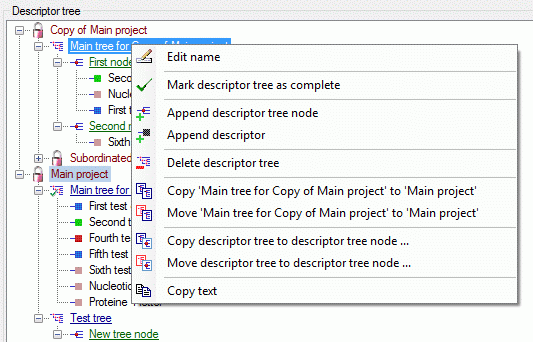
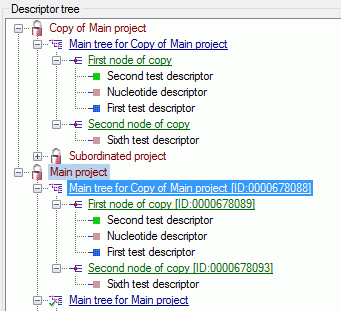
Additionally you may copy the contents of a descriptor tree to a
descriptor tree node by clicking selecting the option
 Copy descriptor tree to descriptor tree
node … rsp.
Copy descriptor tree to descriptor tree
node … rsp.  Move descriptor tree to
descriptor tree node … (see picture above left). A separate window
opens to select the target node (see picture below left). Find the move
result in the right picture below. Since the tree has been moved, the
tree node names have not been changed. One duplicate descriptor has not
been moved to the target node.
Move descriptor tree to
descriptor tree node … (see picture above left). A separate window
opens to select the target node (see picture below left). Find the move
result in the right picture below. Since the tree has been moved, the
tree node names have not been changed. One duplicate descriptor has not
been moved to the target node.
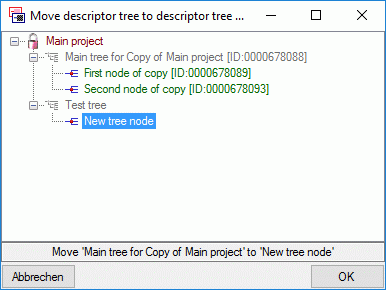
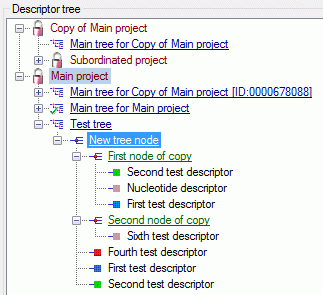
2. Move or copy a descriptor tree node
Right click on the descriptor tree node you want to move/copy. A context
menu opens, that offers the options  Copy
descriptor tree node … rsp.
Copy
descriptor tree node … rsp.  Move
descriptor tree node … (see picture below left). After selecting one
of there items a dialog windows opens where you may select the target
descriptor tree or descriptor tree node (see picture below right).
Move
descriptor tree node … (see picture below left). After selecting one
of there items a dialog windows opens where you may select the target
descriptor tree or descriptor tree node (see picture below right).
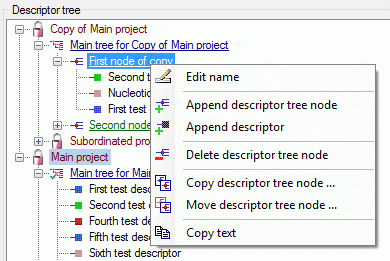
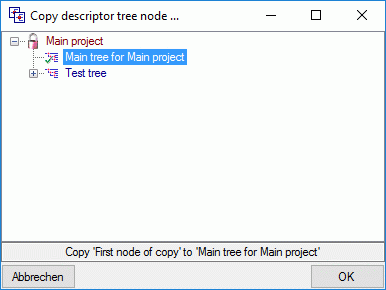
If you selected “Move”, the descriptor tree node is removed from the original position and appended to the selected tree position. If you selected “Copy”, a copy of the tree node will be appended to the selected tree position. In this case numeric IDs are appended to generate unique tree node names (see picture below). The copy function can also be used to generate a clone of a descriptor tree node in the selected project.
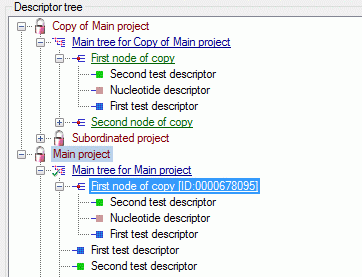
3. Move or copy a descriptor
Right click on the descriptor you want to move/copy. A context menu
opens, that offers the options  Copy
descriptor … rsp.
Copy
descriptor … rsp.  Move descriptor
… (see picture below left). After selecting one of there items a
dialog windows opens where you may select the target descriptor tree or
descriptor tree node (see picture below right).
Move descriptor
… (see picture below left). After selecting one of there items a
dialog windows opens where you may select the target descriptor tree or
descriptor tree node (see picture below right).
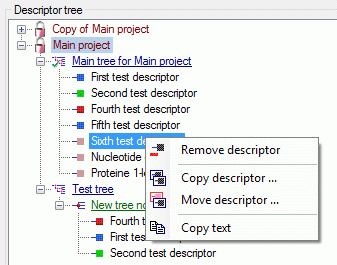
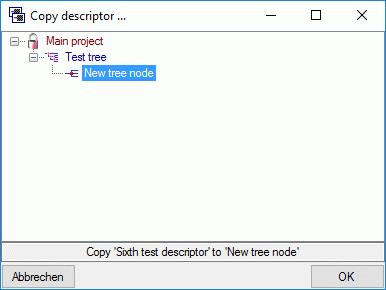
If you selected “Move”, the descriptor is removed from the original position and appended to the selected tree position. If you selected “Copy”, a new descriptor node will be appended to the selected tree position (see picture below).
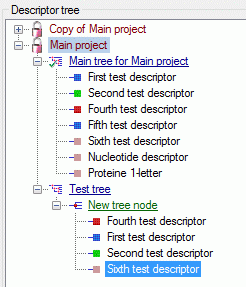
Continue with:
- Edit projects - Main attributes tab
- Edit projects - Descriptor applicability tab
- Edit projects - Descriptor tree tab
- Edit projects - Modifier/Frequency tab