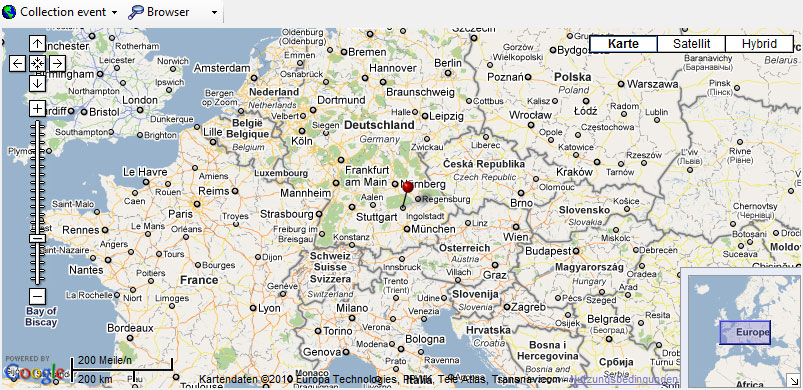Diversity Collection
Maps of samples in the database
If there are WGS84 coordinates available for your collection site, an
event series or single organisms, you can use GoogleMaps to display
these locations.
To use this service you need access to the internet. Select the
 Map for display in the header area to
show the maps. Here you can display maps of
Map for display in the header area to
show the maps. Here you can display maps of
 CollectionEventSeries,
CollectionEventSeries,
 CollectionEvent,
CollectionEvent,  Organism
as well as
Organism
as well as  Distribution
maps. To display the maps you can either use the
Distribution
maps. To display the maps you can either use the
 browser, the
browser, the  web viewer, the
web viewer, the
 GIS viewer or the
GIS viewer or the  GIS
editor. By default the map will show the location of the
CollectionEvent using the browser as shown below.
GIS
editor. By default the map will show the location of the
CollectionEvent using the browser as shown below.
The two options  browser
and
browser
and  web viewer in principle provide the same
function, but rely on different controls. Due to incompatiblities
between controls and the google web API you may have to test both to
display a map.
web viewer in principle provide the same
function, but rely on different controls. Due to incompatiblities
between controls and the google web API you may have to test both to
display a map.
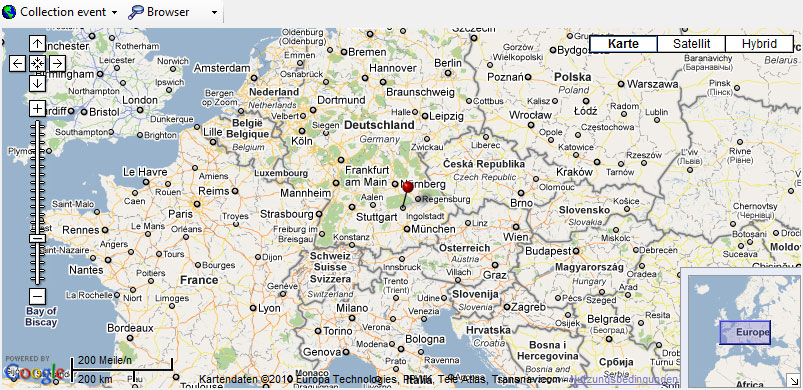
For the  CollectionEventSeries, the
CollectionEventSeries, the
 CollectionEvent or the
CollectionEvent or the  Organism you can use any geographical object like
points, lines, areas, etc. to describe the location. The browser will
always display these objects as points (see left image below) whereas
with the GIS editor you can see and edit the real
objects (see right image below).
Organism you can use any geographical object like
points, lines, areas, etc. to describe the location. The browser will
always display these objects as points (see left image below) whereas
with the GIS editor you can see and edit the real
objects (see right image below).


The data of the geographical objects is stored in the table
CollectionEventSeries
for the collection event series, the table
CollectionEventLocalisation
for the collection event and the table
IdentificationUnitGeoAnalysis
for the organisms.