Diversity Collection
Tutorial
Specimen
Specimens are the entities stored in a collection. For more detailed information about CollectionSpecimen see the section CollectionSpecimen.
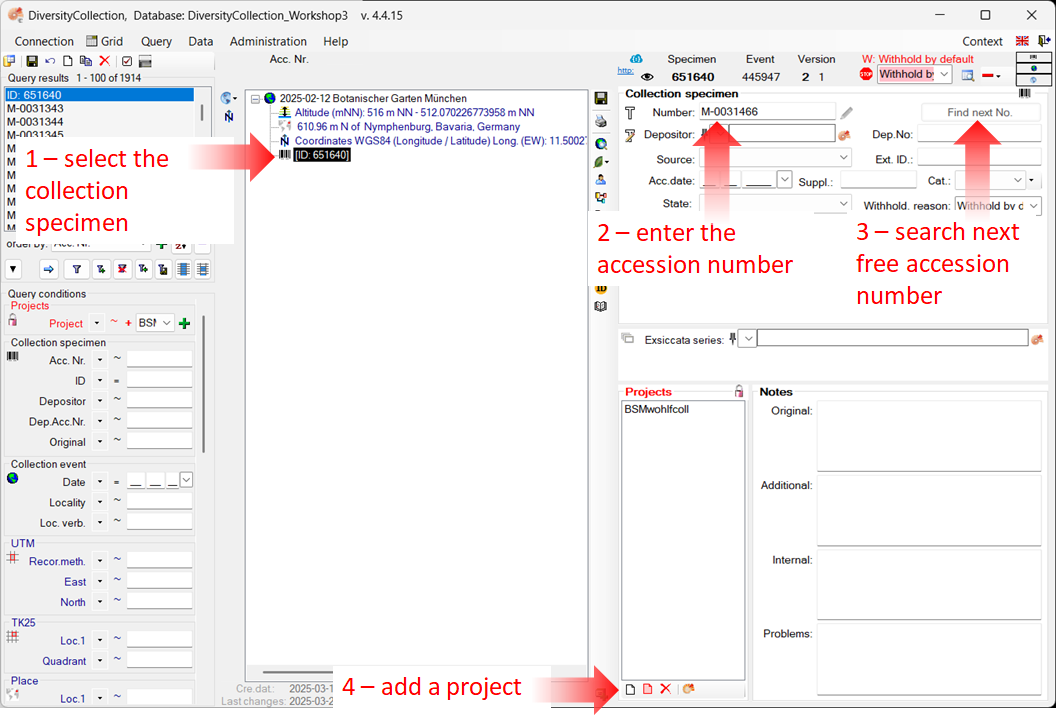
Assign an accession number
-
To set the accession number for the CollectionSpecimen select it in the overview (see point 1 in the image above)
-
Next enter the accession number (see point 2 in the image above). OR
-
Search for the next available accession number, click the corresponding button as shown above (see point 3 in the image above). A window will open as shown below. Start the search for an available accession number. If the query was successful, click OK to add the new accession number to your data record.
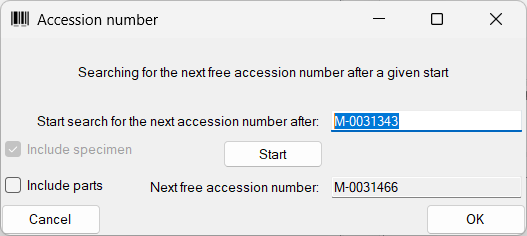
Assign projects
Each dataset must be linked to at least one project. But you can assign as many projects as you want.
- To add another project to access your data, click the button
in the project list (see point 4 in the image above).
- This opens a dialog where you can select a project from those defined in DiversityCollection (see image below). The project will then be added to the list of projects for this specimen.
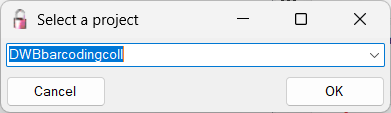
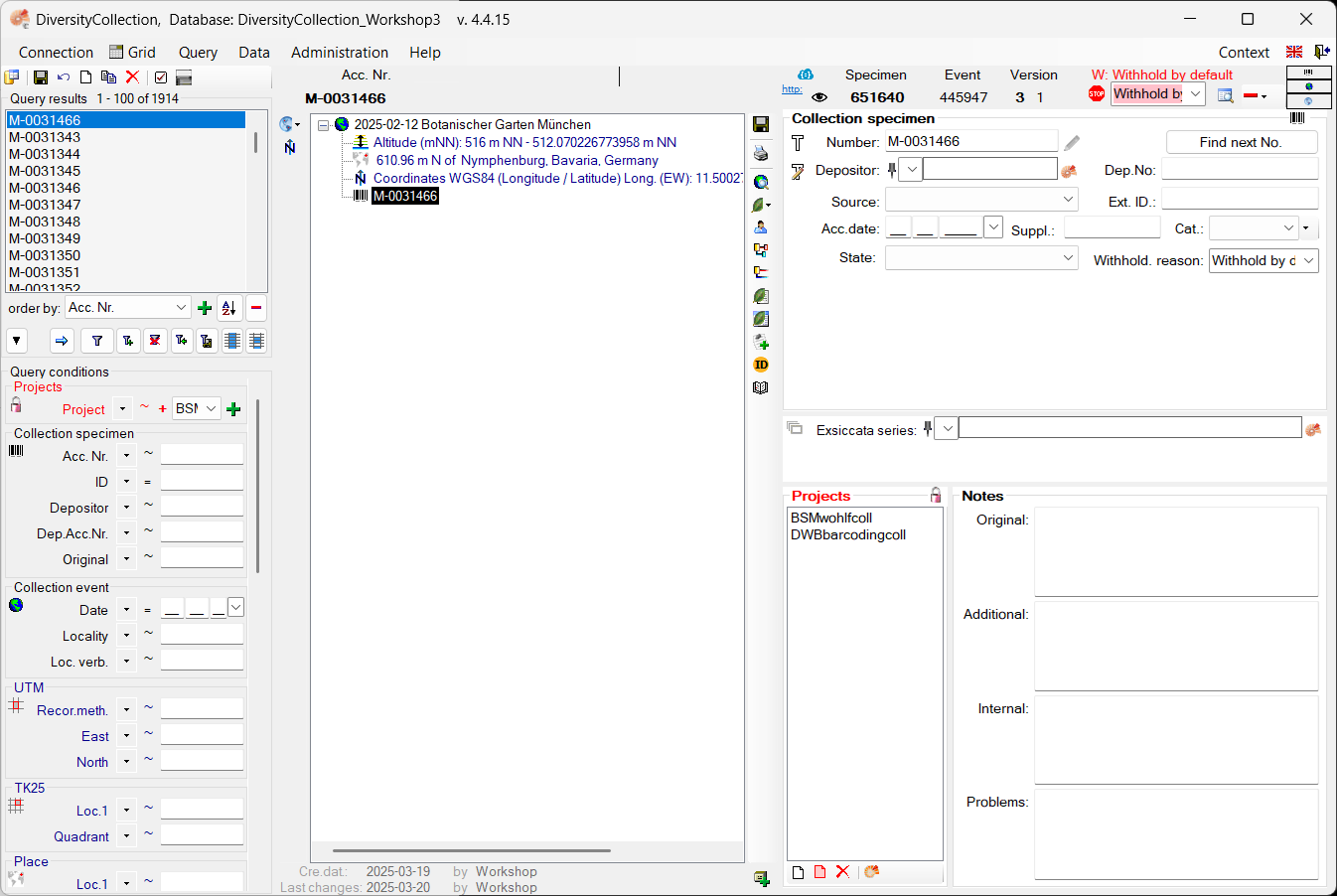
Next chapters
This tutorial continues in the sections listed below.
- section Collector
- section Collection specimen relations
- section Organisms and identifications
- section Specimen parts and storage
- section Searching the database
