Diversity Collection
Export

Global Plant Initiative
(JSTOR)
To export the data of the specimen selected in the specimen list
according to the Global Plant Initiative / JSTOR choose Data →
Export → XML →  GPI / JSTOR ... from the
menu. A window will open where you can set some additional options for
the export (see below). The data sets will be exported according to the
JSTOR Plant Science Handbook (June 2011).
GPI / JSTOR ... from the
menu. A window will open where you can set some additional options for
the export (see below). The data sets will be exported according to the
JSTOR Plant Science Handbook (June 2011).
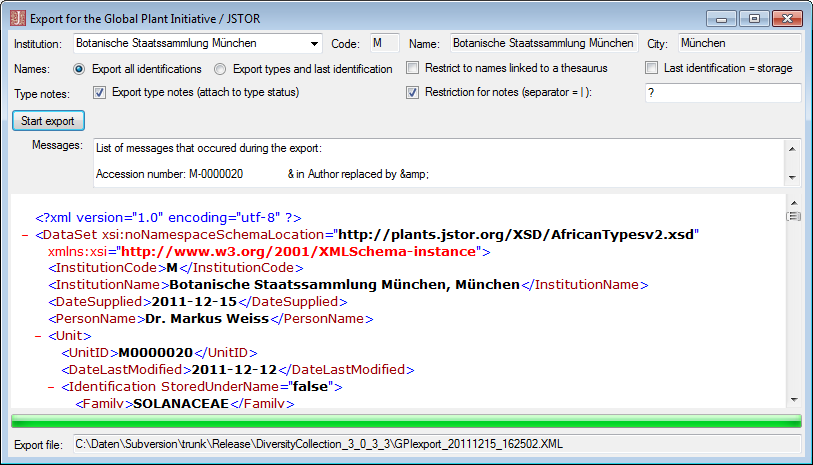
If the data does not fulfill the criteria of the Global Plant Initiative
/ JSTOR, the errors will be listed as shown below. You have to fix these
errors in your data to create a valid export file. To start the export
click on the Start export button. The data will be exported into a
file in your application directory. Click on the 
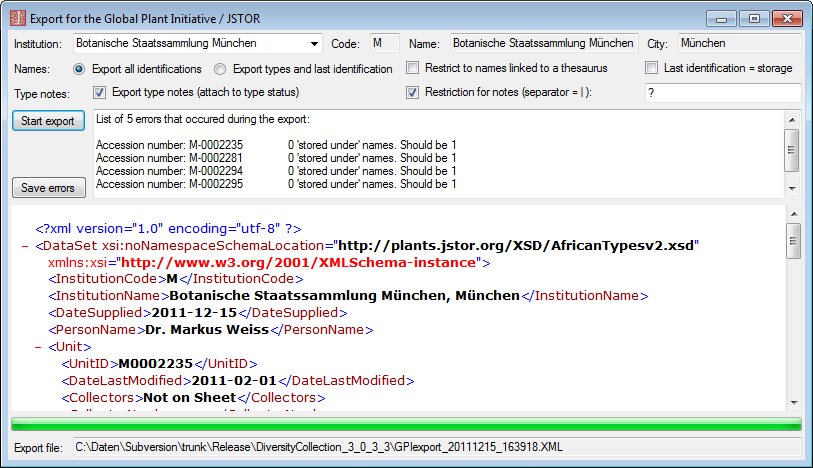
If the data are not [restricted to names linked to a thesaurus] (see option in image above), the export will take information like the family from the linked thesaurus if available (e.g. DiversityTaxonNames). Otherwise information stored in DiversityCollection will be used (if available). If neither is available the export will insert a message like "not assigned" and the error report will contain a message like "Family is missing".