Edit Project
Modifier / Frequency
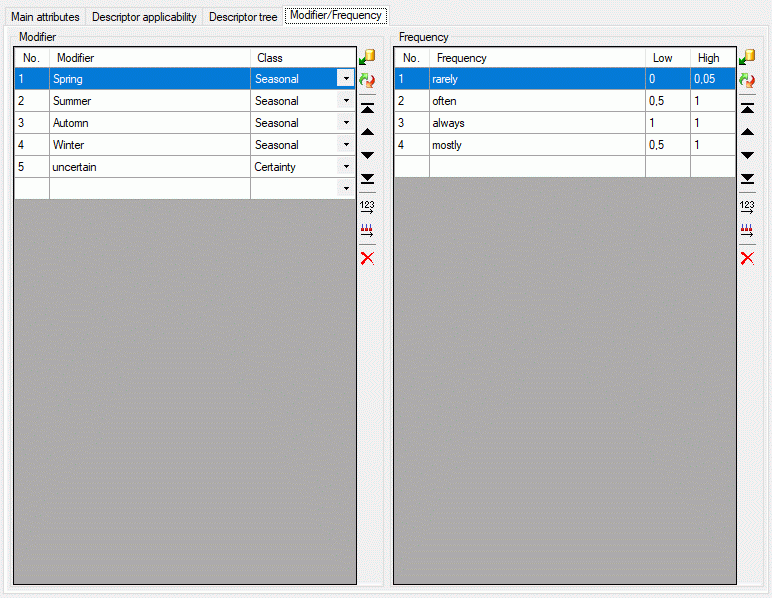
The Modifier/Frequency tab allows definition of modifier and
frequency values. The sequence number column (“No.”) determines the
display sequence in selection lists. You may order the entries by
clicking on a column header. With the arrow buttons (

or
shifts the selected entries to the top
respective bottom of the table. After ordering the entries click button
 to renumber the table entries (starting with “1”
for the first table entry) and make the changes effective. After
pressing button
to renumber the table entries (starting with “1”
for the first table entry) and make the changes effective. After
pressing button 
To enter a new modifier or frequency value, select the empty line on the
end of the table and click on the “Modifier” rsp. “Frequency” field to
enter the new values. After entering the new entry name automatically a
new value for “No.” is initialized. To delete an entry, select the entry
and press the 
There is a number of predefined modifier and frequency values commonly
used. These values can be accessed by pressing
the 
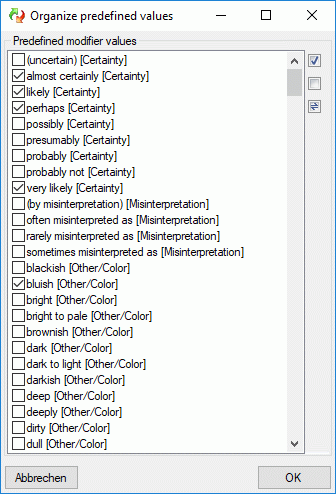
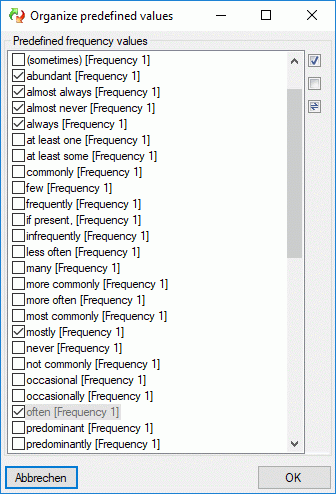
By checking of uncecking the values, they can easily be inserted or deleted from the modifier rsp. frequency list. Values that are already used in the database are marked by a grey text colour. When these values are marked to be removed from the list, you will be asked for each single value if it really shall be deleted after pressing OK. New values are inserted at the end of the list (see below).
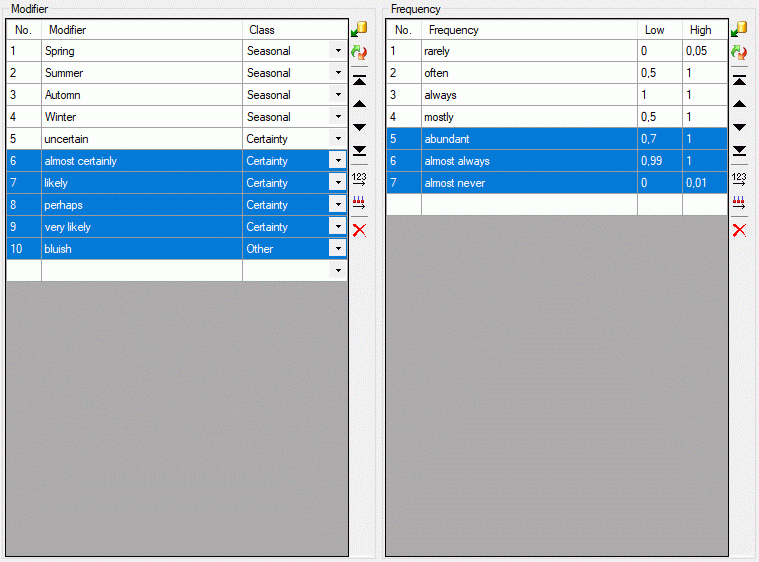
You may order the modifier and frequency values according the sequence
of the predefined values by pressing the 
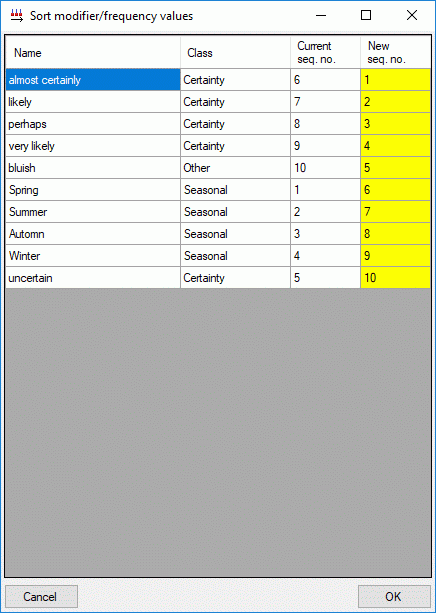
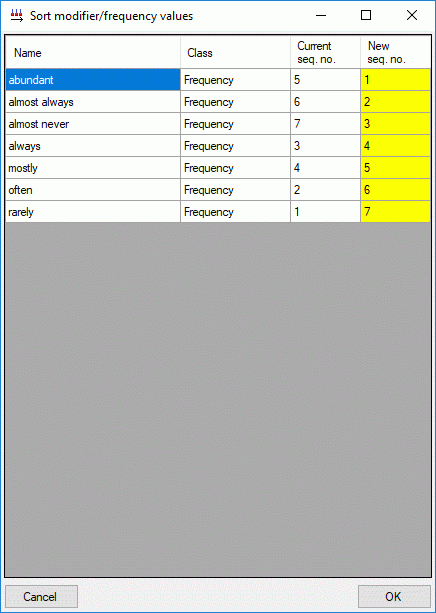
Continue with:
- Edit projects - Main attributes tab
- Edit projects - Descriptor applicability tab
- Edit projects - Descriptor tree tab
- Edit projects - Move/Copy descriptor trees