Diversity projects
Resources
The resources directory is set via the menu (Administration - Resources).
There are 3 possibilities for the resources directory:
- Select any directory you have read/write access (User defined)
- Select the "Home" directory of the user
- Select the "My Documents" directory of the user
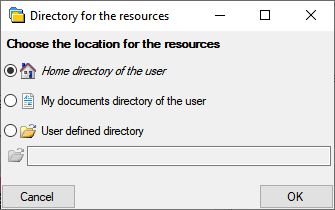
The default is set to Home. This directory will contain all files the user needs access to (see image below as an example for the module DiversityAgents).
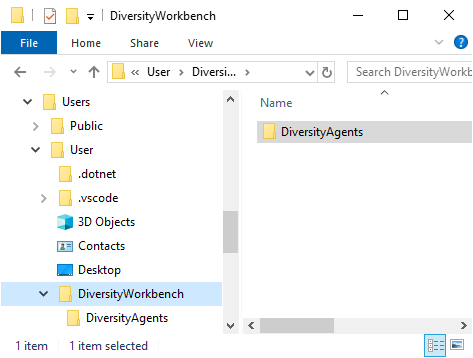
Certain directories are hidden (Query) and are handled by the software i.e. the content should not be changed by the user. The other folders are generated by the software if missing, e.g. Export for any exports (see below).
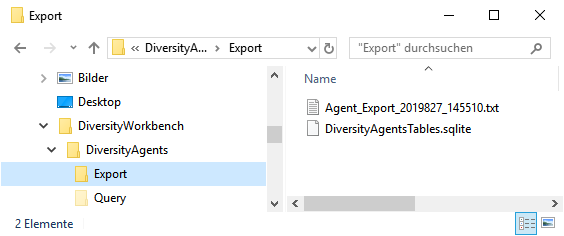
Optional copy
By default all files the software needs from the application directory will be copied into the selected resources directory of the user. You can change this behaviour to one of the options listed below:
Copy files at program start
Add missing files at program start
Do not copy
With the next start of the program the software will act according to the selected behaviour. If you change from the 
