Edit Description Grid
Copy or create descriptions
To copy one or more descriptions select the whole data rows by clicking
in the area left from the “Description title” column. In the tool strip
the copy button 
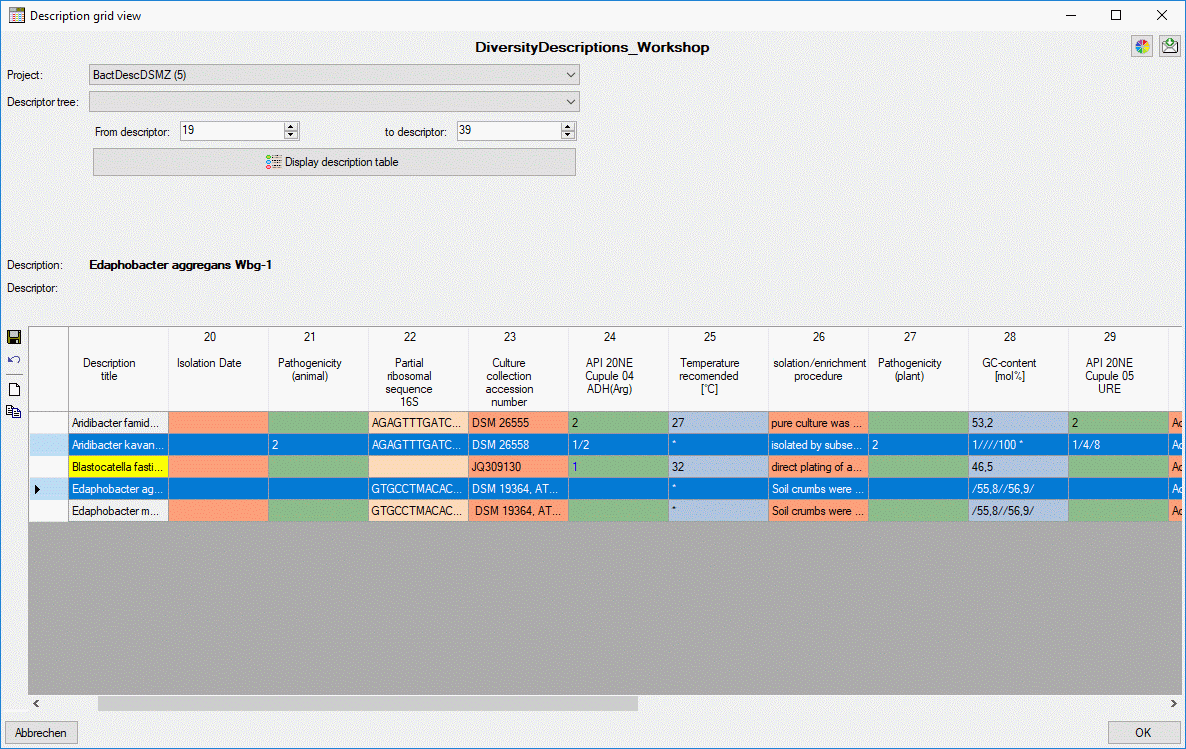
After clicking the 
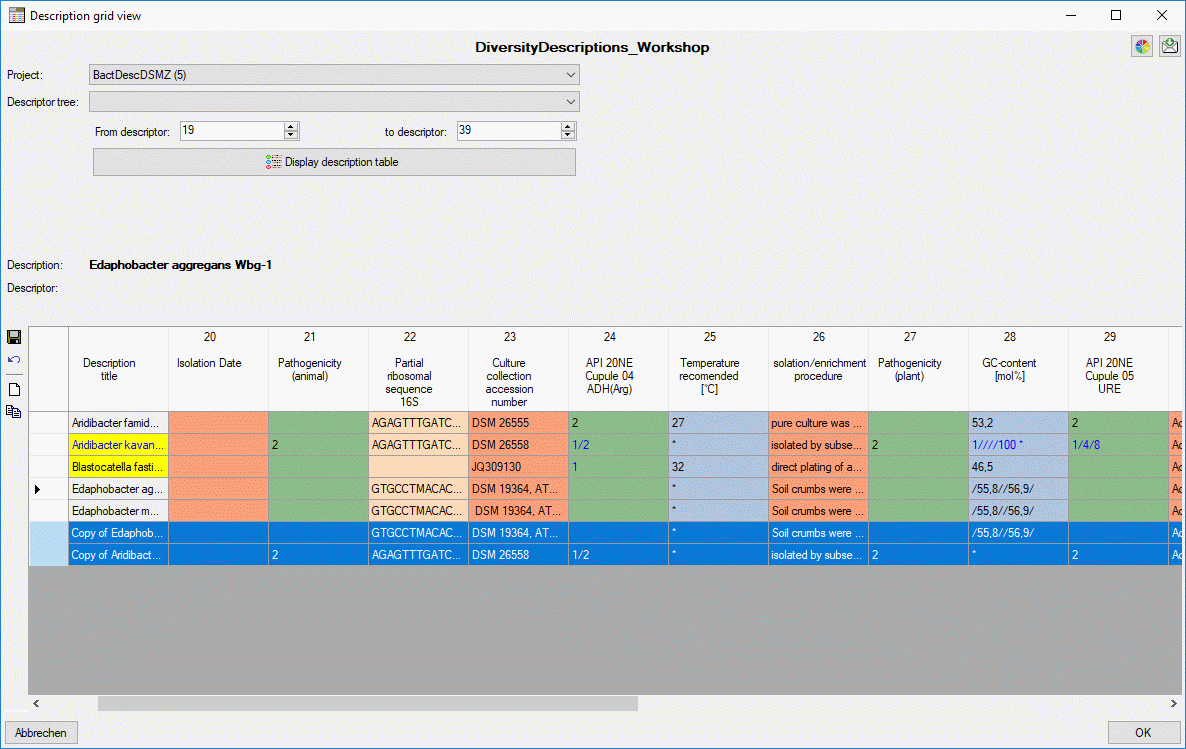
New description
To enter a new description, click on button 
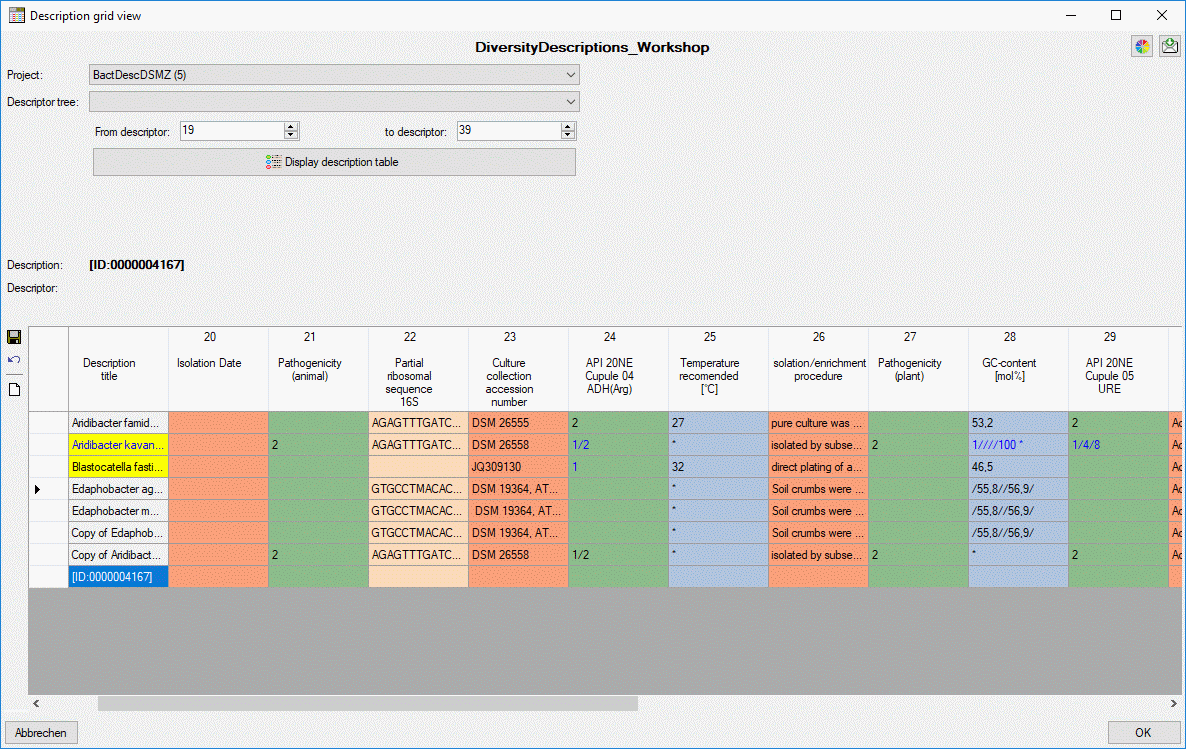
Continue with:
- Description grid view - Selection parameters
- Description grid view - Data editing
- Description grid view - Save or discard changes