Diversity Projects
Agents
Institutions and editors of the project
You can manage the agents (editors and institutions) associated with a project in the Agents section. To edit, click the Agents tab at the bottom of the editing area (see the image below).
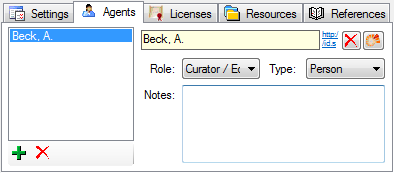
Add and remove an agent
- Use the button
to add an agent or the button
to remove an agent.
- If you want to link an editor to DiversityAgents, click the button
.
- If you want to remove the link to the module, click the button
.
- Select the type, either Person or Institution.
- You can add one or more roles to an agent, e.g. Author, Data Curator etc.. Therefor click on the button
below the Roles label and select a role from the list.
- To change the order in the list, use the buttons
 .
.
Database information
The data about the agents are stored in the table ProjectAgent.
