Tutorial Quantitative Descriptor
Tutorial - Enter a quantitative descriptor
To create a new quantitative descriptor, select edit mode descriptors
from menu Edit->Descriptors. Now click on the 
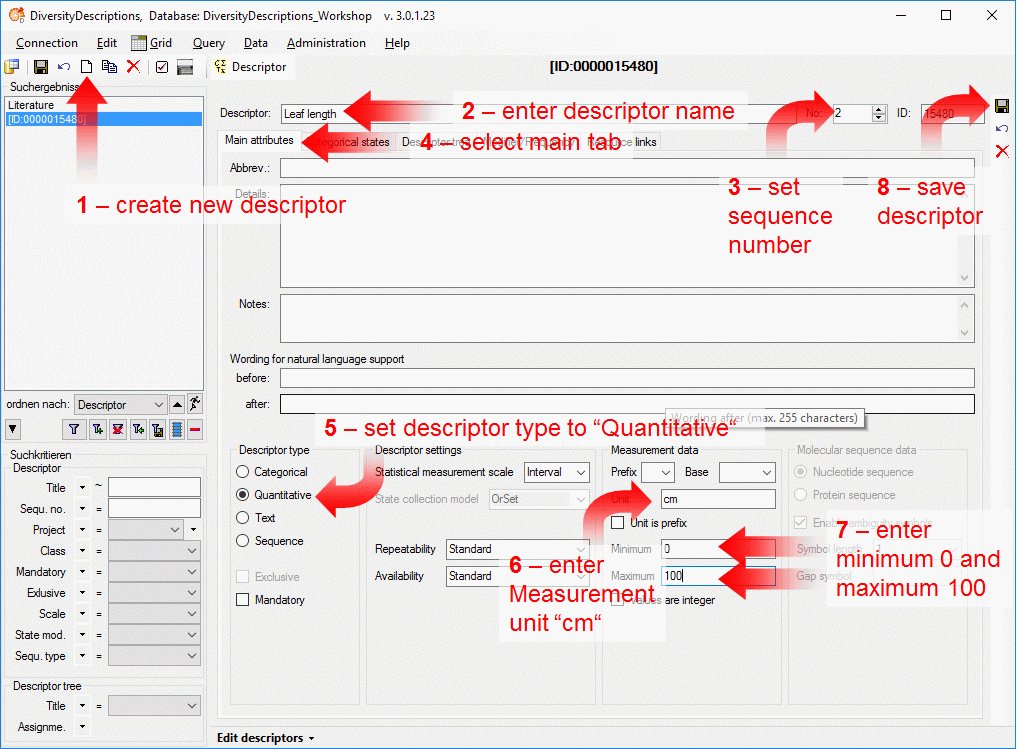
The new descriptor is created with a numeric name. Change it to “Leaf length” (see point 2 in image above) and set the sequence number to “2” (see points 3 in image above). Now switch to the main tab and set the descriptor type to “Quantitative” (see points 4 and 5 in image above). For the quantitative descriptor we enter the measurement unit “cm”, a minimum and a maximum value (see points 6 and 7 in image above). Finally save the descriptor (see point 8 in image above) and the descriptor name will be updated in the header and the query panel at the left side of the window.
As for the text descriptor we want to attach a resource link to our new quantitative descriptor, that symbolizes the descriptor’s duty (see image below, a link to Wikipedia was used).
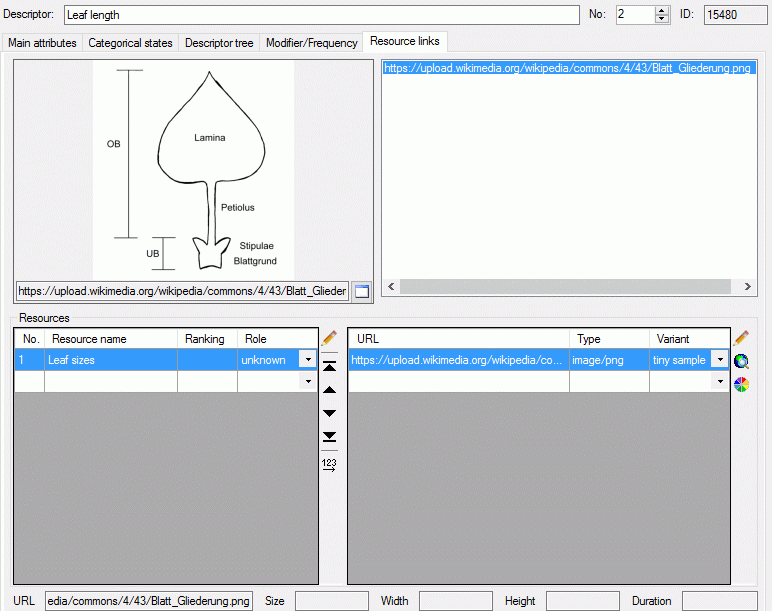
Certainly the quantitative descriptor shall be attached to the
“Descriptor tree for tutorial” that was created in the last step. In the
descriptor tree tab select “Descriptor tree for tutorial” and click
button tab select “Descriptor tree for tutorial” and click button

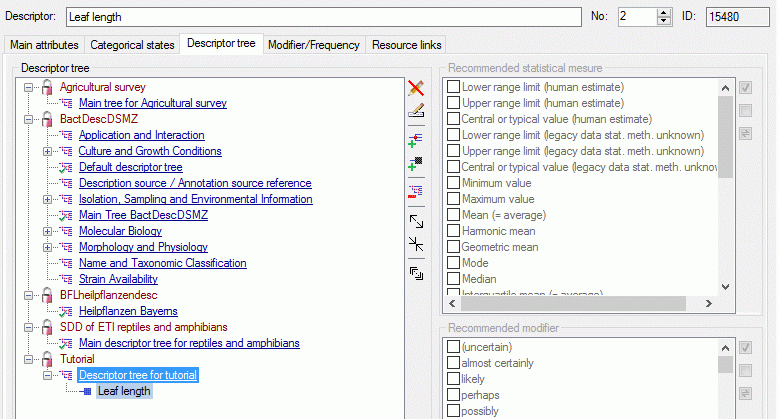
For quantitative descriptors a number of statistical measures are
defined, for which values can be entered in the descriptive data. In the
descriptor tree fo each descriptor of descriptor tree node may be
specified, which values shall be used in the descriptive data. A click
on button 
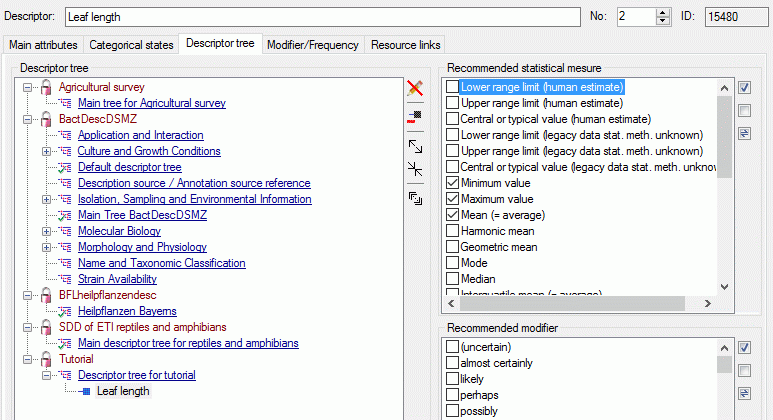
A more detailled description of all editing options can be found in the Edit descriptors section of this manual.
This tutorial is continued in the sections listed below.
- section Enter categorical descriptors
- section Enter description data
- section Searching the database
- section Generate an HTML document
- section Sort the descriptors
- section Assign modifiers
- section Enter descriptor dependencies
