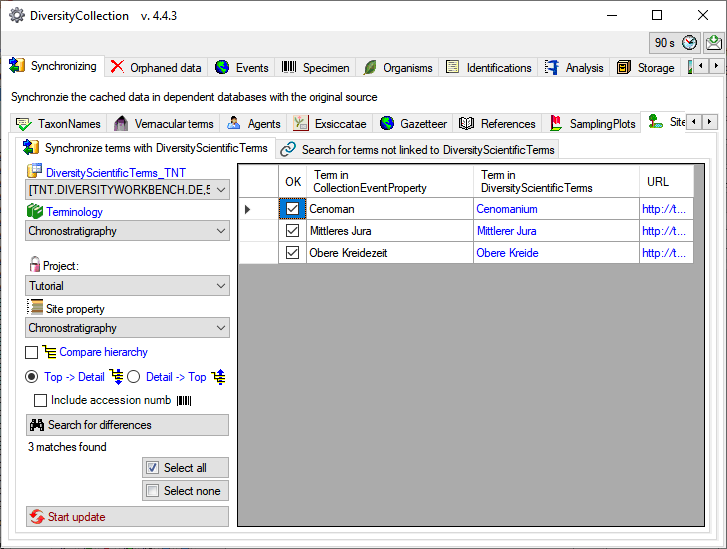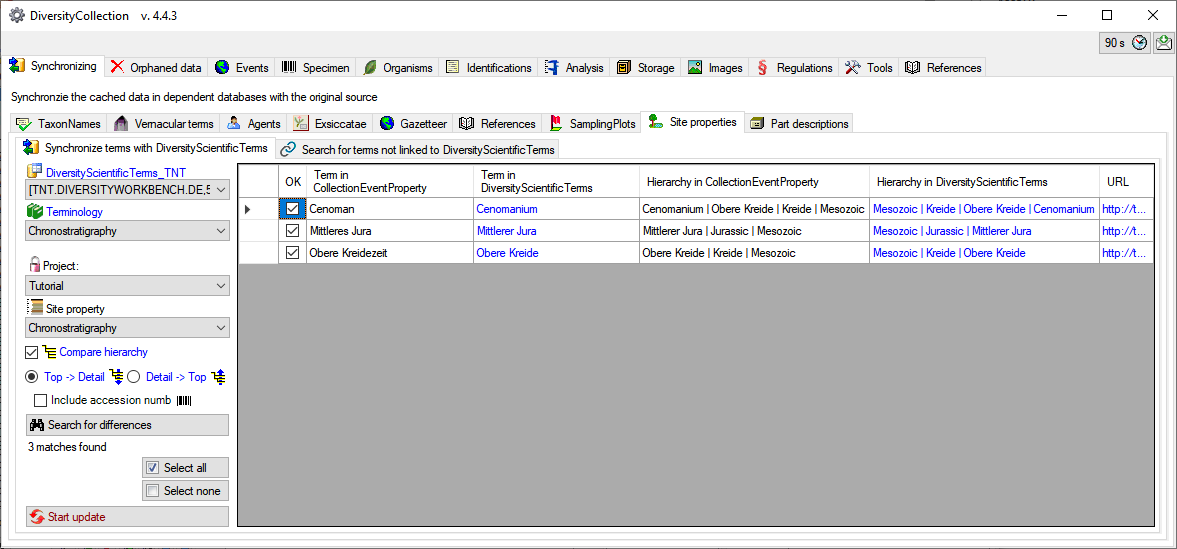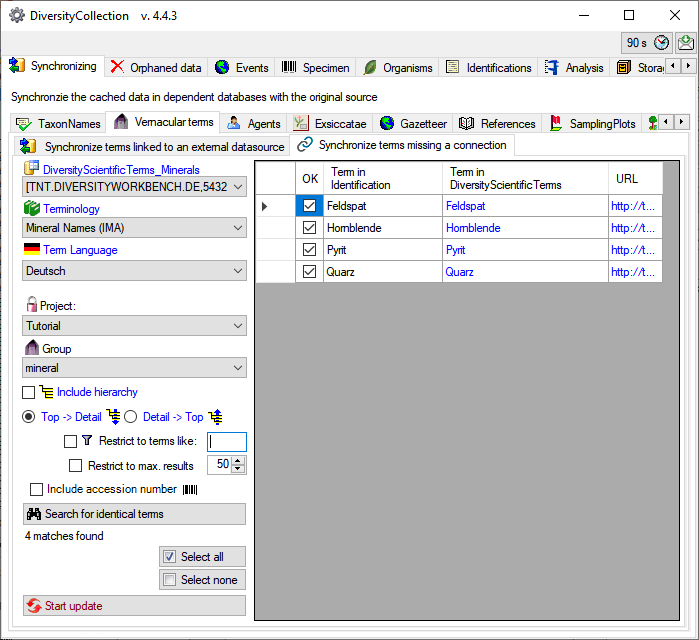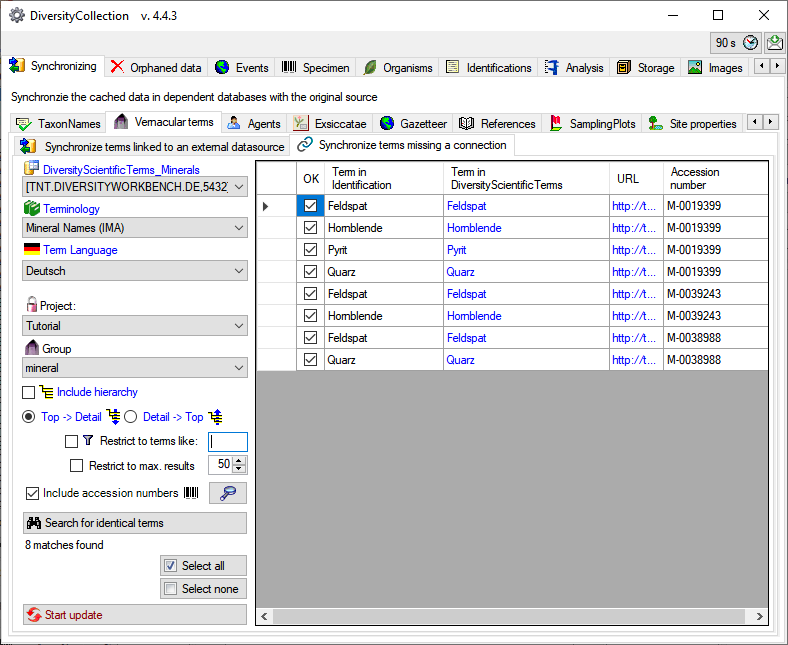Diversity Sampling Plots
Maintenance
To synchronize the entries with the module ScientificTerms choose
Administration →  Database →
Database →
 Maintenance from the menu. A window will
open as shown below. On the tab page
Maintenance from the menu. A window will
open as shown below. On the tab page  Synchonizing, you can synchronize the content in DiversitySamplingPlots
with the linked resources or search for new links via text.
Synchonizing, you can synchronize the content in DiversitySamplingPlots
with the linked resources or search for new links via text.
Linked data
To synchonize the content for linked data select the
database, the project, the table and the target for which the entries
should be synchronized. There are 2 targets for the synchronization: The
term itself and the hierarchy. There is 1 table which may contain
links to DiversityScientificTerms:
 Site
properties
Site
properties 
To synchronize  linked data start the query
click on the
linked data start the query
click on the  Search for differences button.
Terms with differing content will be listed as shown below.
Search for differences button.
Terms with differing content will be listed as shown below.
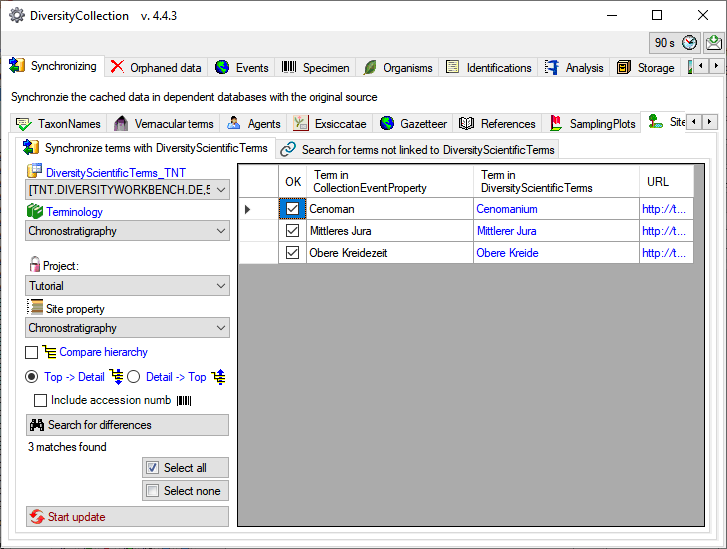
To include the hierarchy in the comparision, check the

 Compare hierarchy
option as well if the hierarchy derived from [DiversityScientificTerms
]should be from the option
Compare hierarchy
option as well if the hierarchy derived from [DiversityScientificTerms
]should be from the option
 Top→ Detail
Top→ Detail
 or
or  Detail → Top
Detail → Top
 . As shown below 2 more columns will be
included, containing the hierarchies in DiversitySamplingPlots and DiversityScientificTerms.
. As shown below 2 more columns will be
included, containing the hierarchies in DiversitySamplingPlots and DiversityScientificTerms.
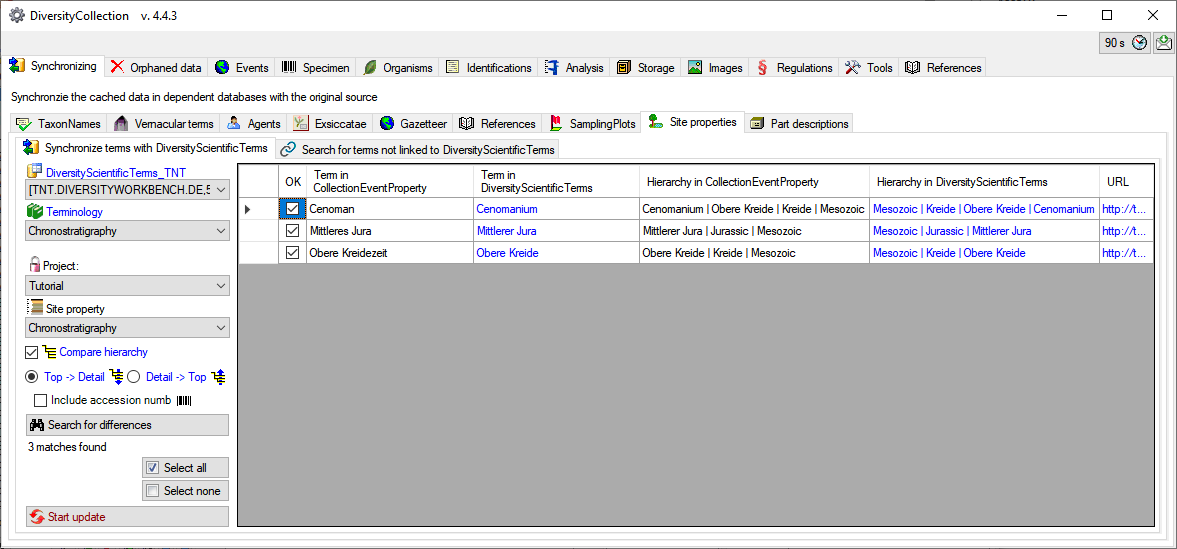
Establish new links
To establish new connections  for terms
corresponding to terms in DiversityScientificTerms (see below) click on the
for terms
corresponding to terms in DiversityScientificTerms (see below) click on the
 Search for identical terms button. All matching
terms will be listed. For comparision you may use the text (= default) or the external ID of the term.
Search for identical terms button. All matching
terms will be listed. For comparision you may use the text (= default) or the external ID of the term.
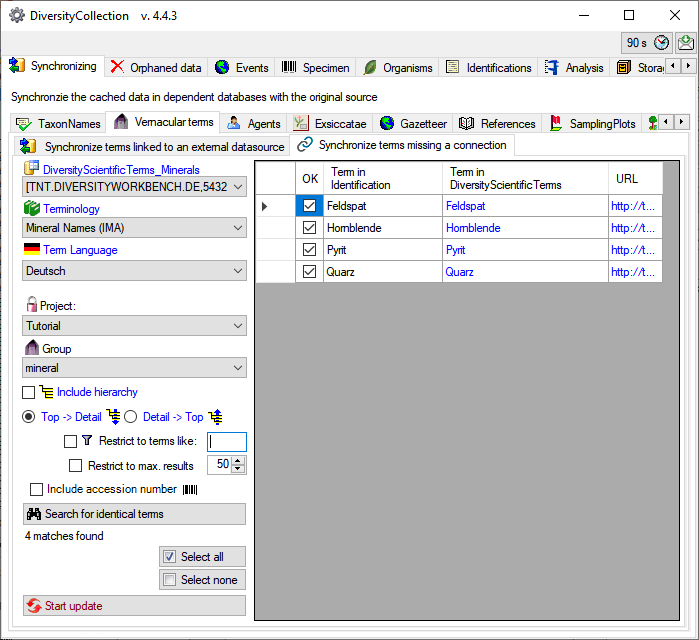
As with the query for linked data, you may include the hierarchy. In
addition there are two options to restrict the search:

 Restrict to terms like
... and
Restrict to terms like
... and  Restrict to max. results ... . The
option
Restrict to max. results ... . The
option  Include accession number
Include accession number
 will split the data according to the specimen
as shown below. With this option set, you can inspect the content of
single specimen in the list using the
will split the data according to the specimen
as shown below. With this option set, you can inspect the content of
single specimen in the list using the  button (see
below).
button (see
below).
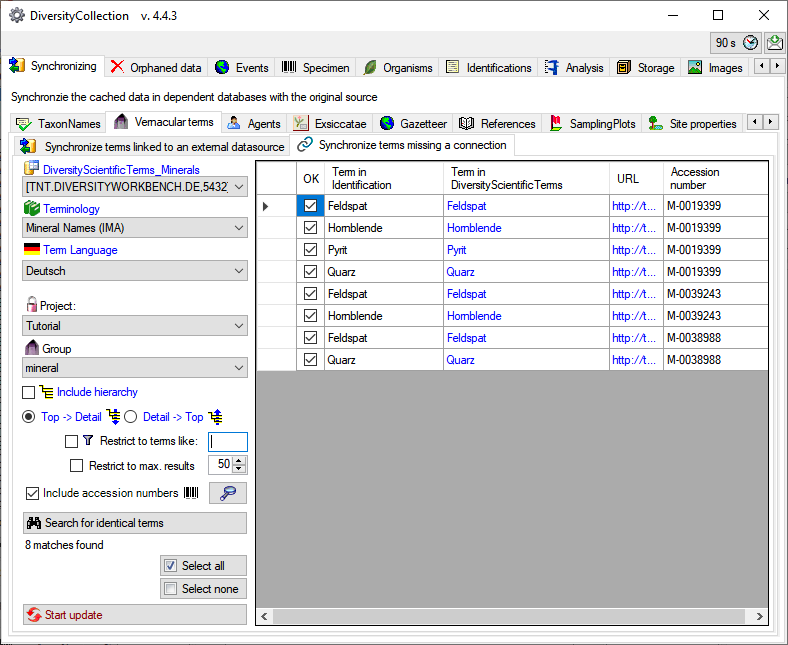
In the result list you can select the data that should be included in
the update in the first column (OK  ) by
de/selection of single lines or with the buttons
) by
de/selection of single lines or with the buttons
 Select all resp.
Select all resp.  Select
none. To update the database click on the
Select
none. To update the database click on the  [Start
update] button.
[Start
update] button.