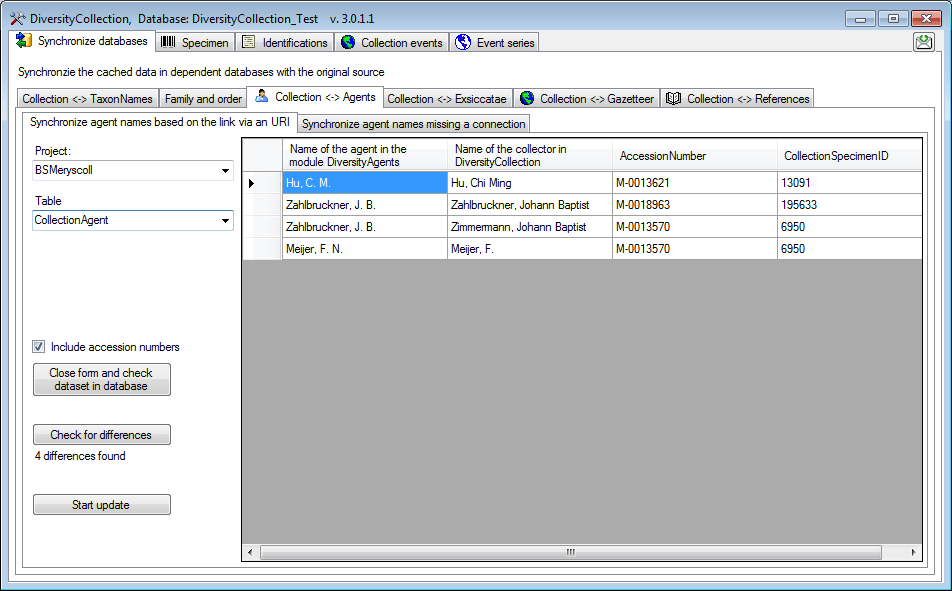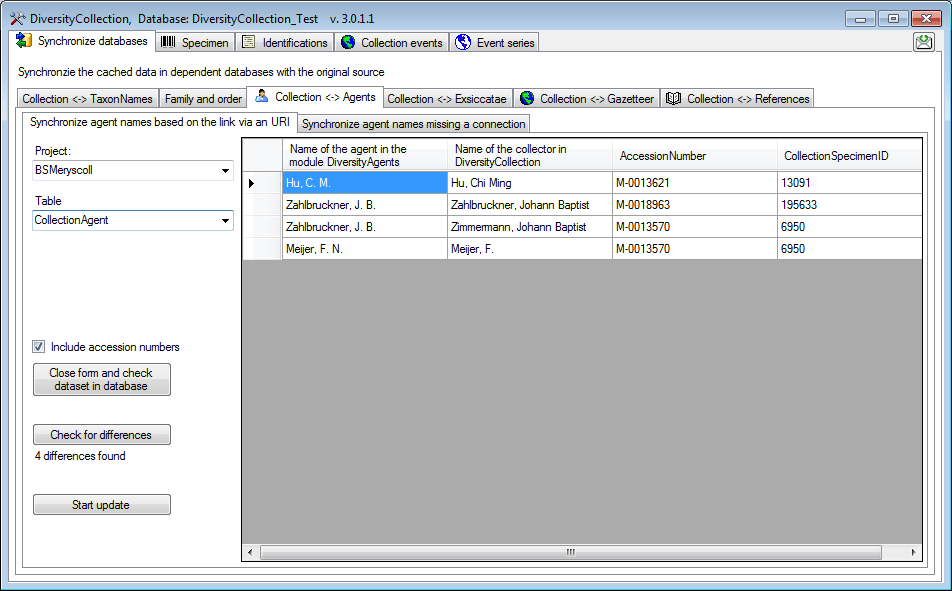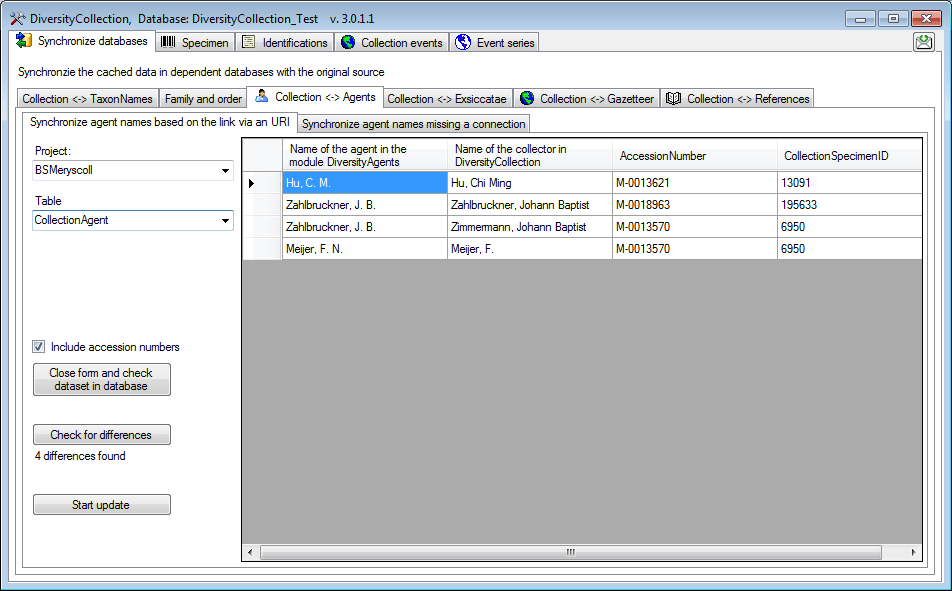Maintenance
Analysis
To add a new analysis depending on present entries choose
Administration - Maintenance from the menu. A window will open as
shown below. On the tab page  Analysis
select the project, the taxonomic group, the analysis etc. for which the
analysis should be added. To check the numbers present in the database,
click on the
Analysis
select the project, the taxonomic group, the analysis etc. for which the
analysis should be added. To check the numbers present in the database,
click on the  button. The numbers will be listed in
the area on the right. To test the data that would be added with you
settings, click on the test button. To check a single dataset in the
database, select it in the result list and click on the
button. The numbers will be listed in
the area on the right. To test the data that would be added with you
settings, click on the test button. To check a single dataset in the
database, select it in the result list and click on the
 button. This will close the window and open the
selected dataset in the main window. If finally you want to insert the
data as shown in the area on the right, click on the
button. This will close the window and open the
selected dataset in the main window. If finally you want to insert the
data as shown in the area on the right, click on the
 button.
button.