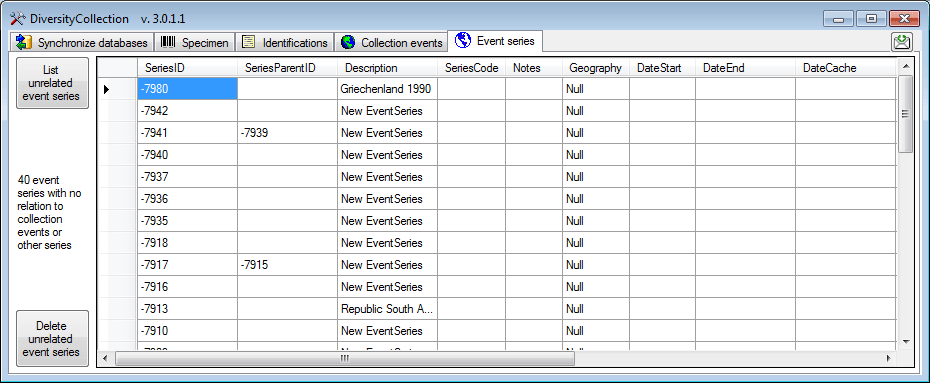Maintenance
Unrelated Data
CollectionEvents
Provided you have the proper rights you may remove unlinked data sets in the tables CollectionEvent and CollectionEventSeries. To delete events which are not linked to any data in the database use the tab page [Remove unrelated events]. These unrelated data sets may e.g. be derived from specimens which were transferred to another CollectionEvent. Click on the [List unrelated events] button to list all events which are not related to a specimen. The found CollectionEvents will be listed in the upper part of the form. The lower part shows the localisations and the event properties related to these CollectionEvents. These must be deleted first before you can delete the events related to these data sets. Otherwise only the events with no relations to localisations or properties will be deleted.
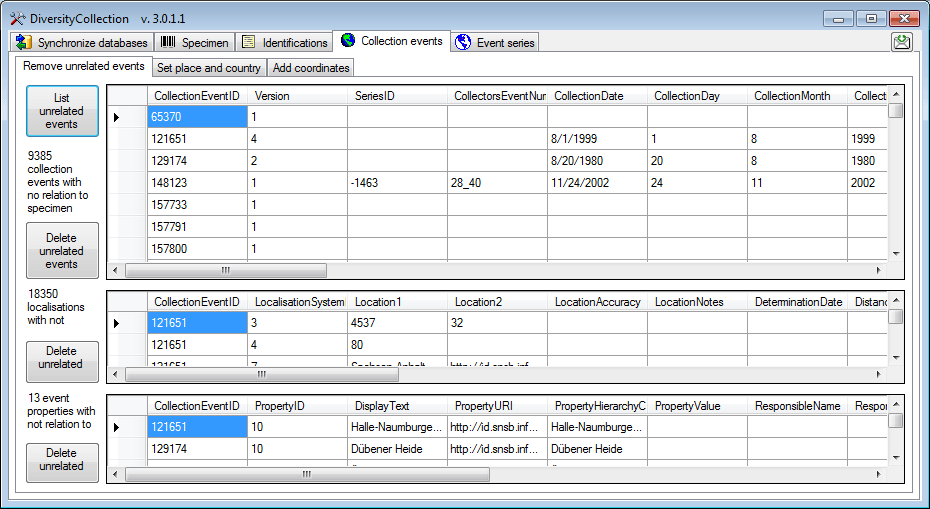
CollectionEventSeries
To delete CollectionEventSeries with no relation to CollectionEvents or other event series choose the tab page [Remove unrelated event series]. Click the [List unrelated event series] to list these series and the [Delete unrelated event series] button to delete them.