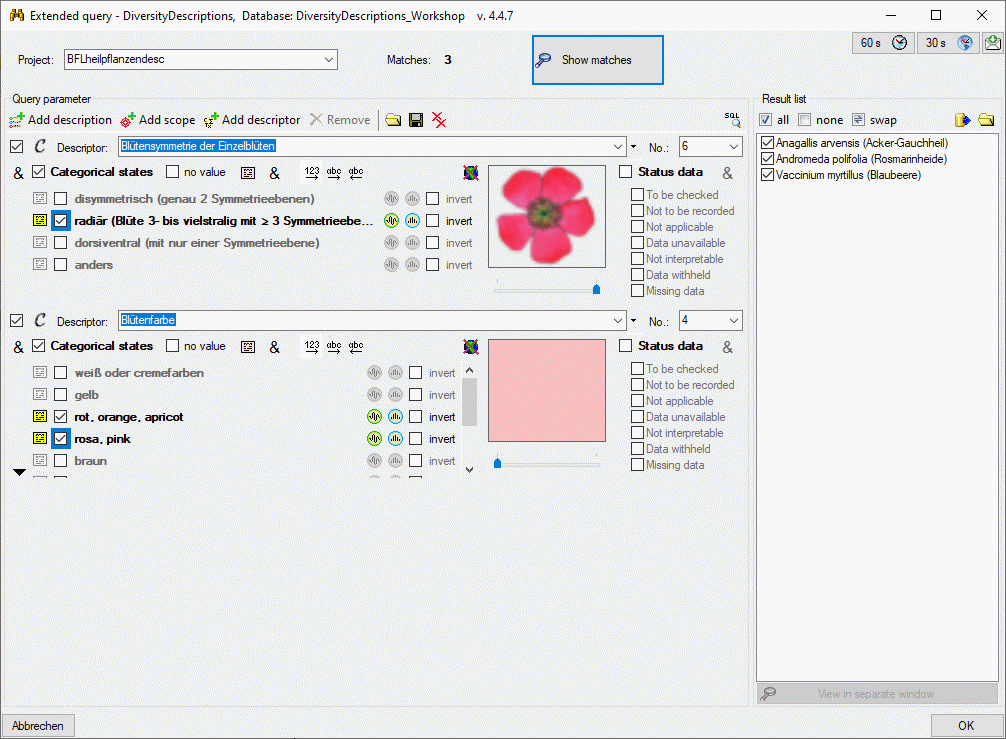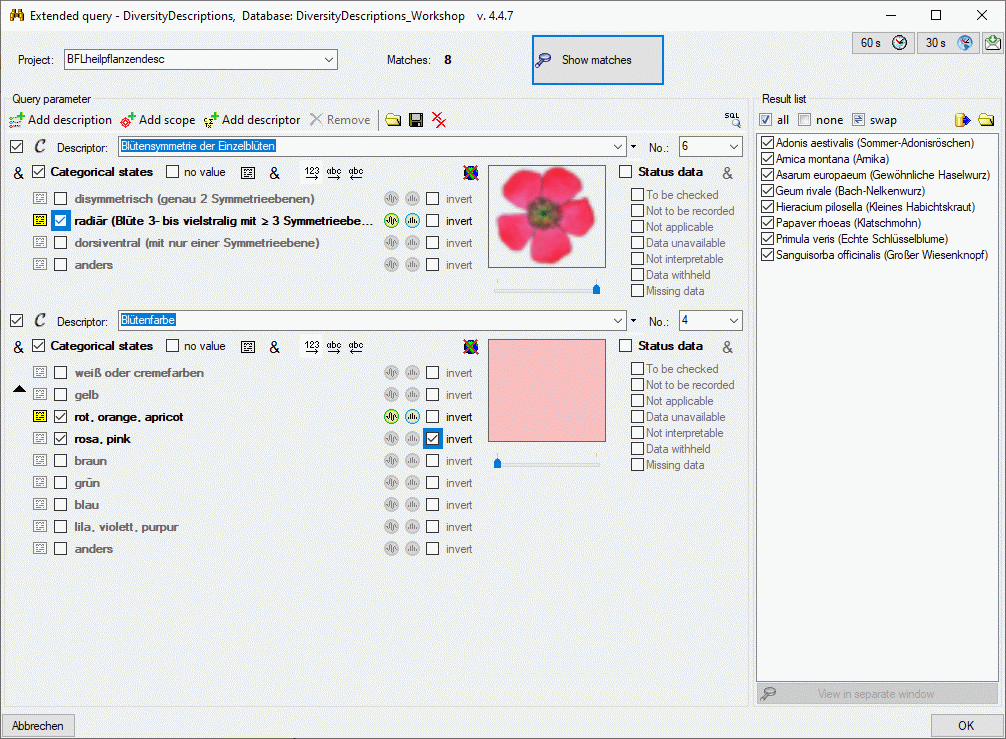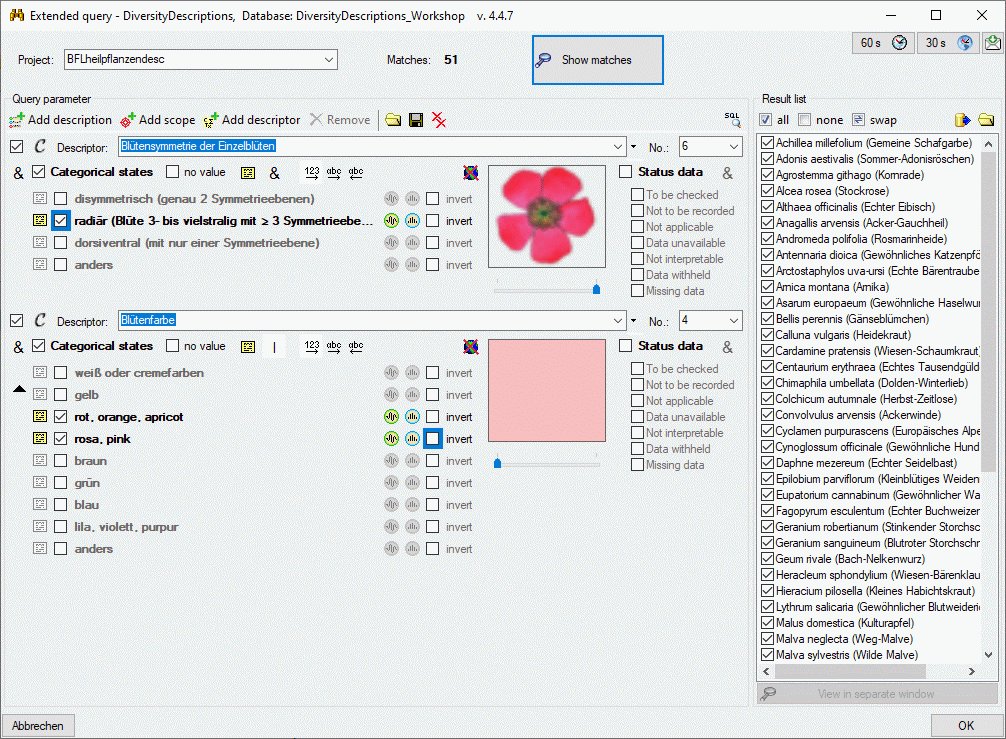Extended Query Categorical
Extended query parameter - Categorical states
In this query control the categorical states are listed. If pictures or
colours are assigned to the categorical states, they can be viewed by
clicking on the state name (see picture below). You may switch off
automatic loading of the resource view by clicking the button
![]() (“no web”), which will be indicated by a yellow symbol background. If this “no web” option
is activated, only local resources, e.g. colours, will be shown. If
during loading of remote resources an error occurs, e.g. due to a
timeout, the “no web” option will automatically be activated.
(“no web”), which will be indicated by a yellow symbol background. If this “no web” option
is activated, only local resources, e.g. colours, will be shown. If
during loading of remote resources an error occurs, e.g. due to a
timeout, the “no web” option will automatically be activated.
You may change the display order of the states between the standard
numeric order ,
alphabetical order  and reverse alphabetical
order
and reverse alphabetical
order  by clicking the appropriate button. If
the state list exceeds the standard height of the control, a scroll bar
will show at the right side of the state list. You can enlarge the
control by clicking the button
by clicking the appropriate button. If
the state list exceeds the standard height of the control, a scroll bar
will show at the right side of the state list. You can enlarge the
control by clicking the button 

Categorical states that are not checked are not relevant for the filter. If you want to search for a categorical state that is NOT present, check the option invert behind the categorical state name (see picture below). You may search for descriptions that do not have selected any of the categorical states by checking option no value.
By default all categorical states of a descriptor that are selected must
be present in the matching descriptions. You may change this logical AND
to a logical OR by clicking on the symbol  behind the no value check box, which will
change to symbol
(see picture below). Now all descriptions will match, which include one
of the selected states.
behind the no value check box, which will
change to symbol
(see picture below). Now all descriptions will match, which include one
of the selected states.
Continue with:
- Extended query parameter
- Extended query parameter - Description conditions
- Extended query parameter - Scope conditions
- Extended query parameter - Descriptor conditions
- Descriptor conditions - Statistical measures
- Descriptor conditions - Descriptive text
- Descriptor conditions - Molecular sequence
- Save and load extended query