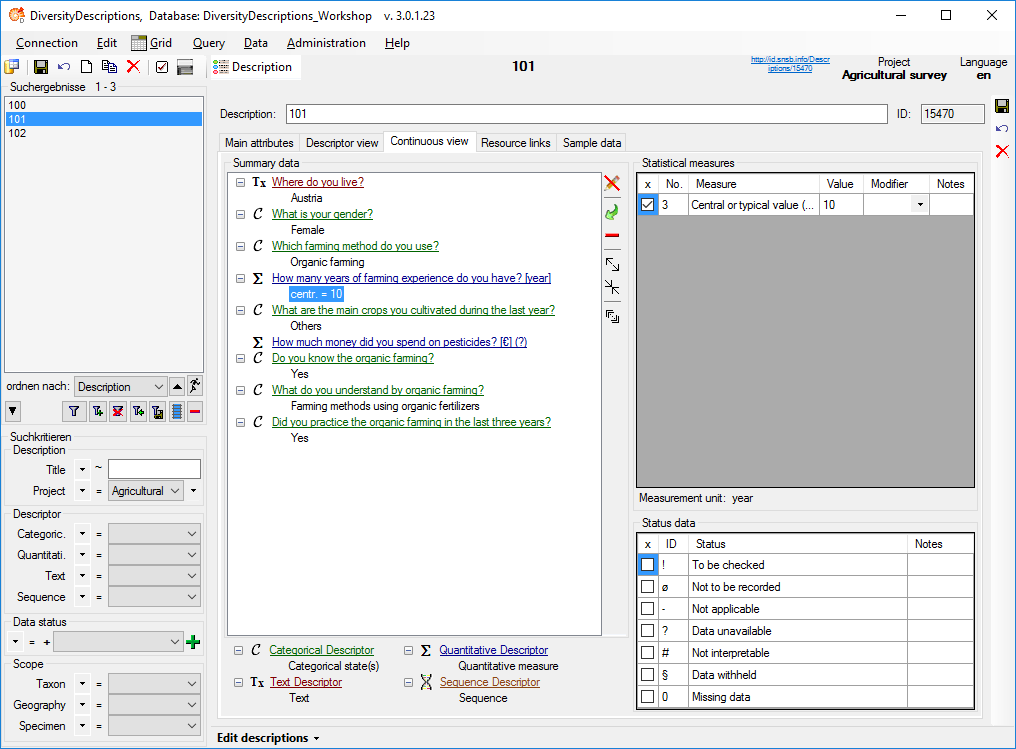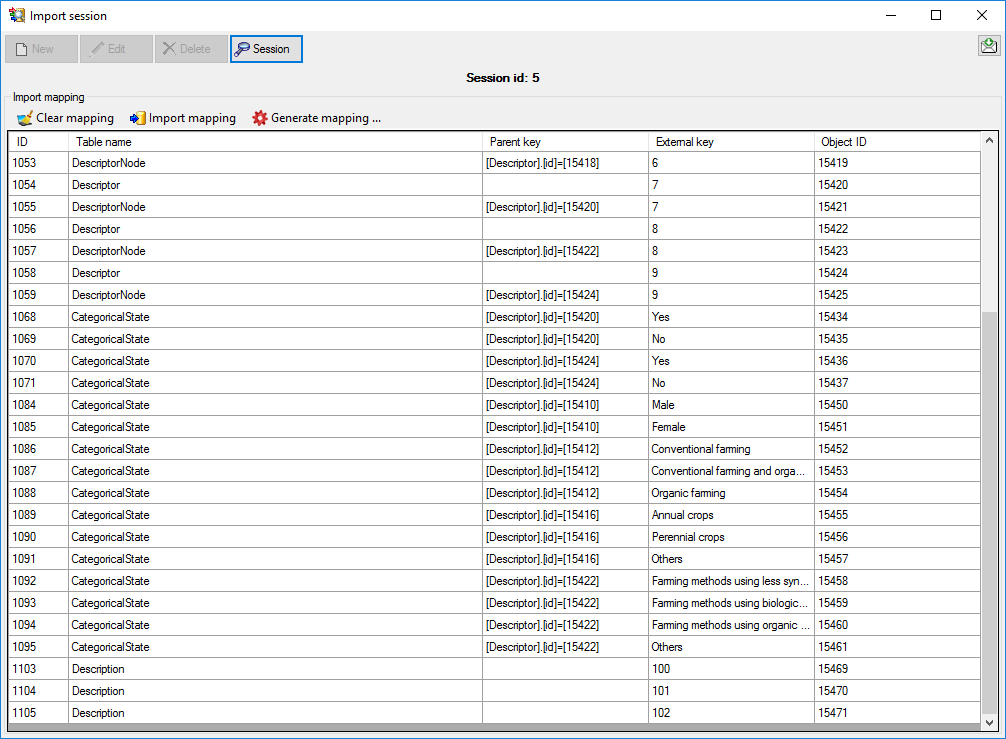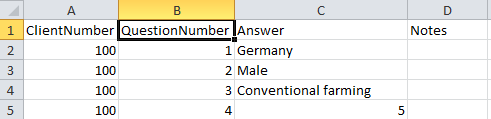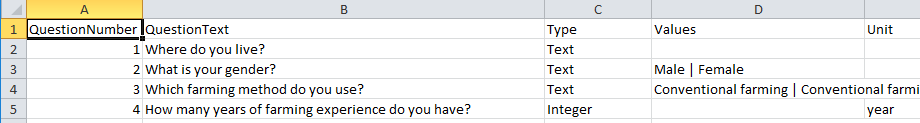Wizard Tutorial Step Epilogue
Epilogue
When you close the import wizard and start a query for descriptions of project “Agricultural survey” you will find the three datasets and the imported descriptor data (see image below).
Finnally two more aspects of the imports wizard shall be discussed from a retrospective view. The first one concerns the mapping of external and internal keys and the role of the import session. The second one takes a closer look on the role of the “ID” columns during import.
Mapping of external and internal keys
When opening the import wizard you have to select rsp. create an import session. Imports into Diversity Descriptions usually require at least two import operations, e.g. for descriptors and descriptions. The description data reference descriptors or categorical states. Within the database those relations are built based on numeric values that are provided by the database during creation of the corresponding objects. In the external data files the relations are usually built by numbers coordinated by the user (“QuestionNumber”) or by the entity names.
The import session stores the external and internal key values in
separate database tables and therefore builds a bracket around the
different import operations. Each import session is assigned to one
project, but for each project several import sessions may be created.
The mapping data may be viewed by opening the menu item Data ->

 Wizard ->
Wizard ->
 Organize sessions …, selecting the
session and clicking the button
Organize sessions …, selecting the
session and clicking the button 
Selecting import columns for the “ID” fields
As an addition to the tutorial steps a closer look on the role of the
“ID” fields shall be taken. In principle the most important IDs during
import concern the 

For the descriptor import, you should take a look at the description
data table (see above), which is part of the tutorial example. The
descriptor is referenced by column “QestionNumber”, which
matches homonymous column of the descriptor data table (see below).
Therefore the natural approach is to use this column as input for the

In the tutorial the first complication is that the possible states are
all concatenated, separated by a semicolon, into a single column of the
descriptor data file. This causes some effort in the transformation,
because the states have to be splitted into the single values. The
question is, what is the 

In Diversity Descriptions the categorical state names must be unique in relation to their descriptor. But different descriptors may have states with the same names. In our example this situation occures with the two boolean descriptors (states “Yes” and “No”) and the state value “Others”, wich is used by two descriptors. Therefore it is generally recommended to specify the descriptor for the import of categorical summary data as demonstrated in the tutorial.