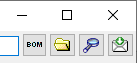Export
Export
There are several export mechanisms:
 Matrix wizard:
Export descriptor and description data as tabulator separated text file
generate an import schema for the matrix importwizard.
Matrix wizard:
Export descriptor and description data as tabulator separated text file
generate an import schema for the matrix importwizard.
 List export: Export
data as tabulator-separated text file.
List export: Export
data as tabulator-separated text file.
 Structured export: Export
data as structued data file, e.g. XML according to the SDD schema 1.1
rev 5 or DELTA text file.
Structured export: Export
data as structued data file, e.g. XML according to the SDD schema 1.1
rev 5 or DELTA text file.
 Export
questionaires: Export description data of a
project or from a quey list as HTML forms.
Export
questionaires: Export description data of a
project or from a quey list as HTML forms.
 CSV export: Export data in a tab
separated format for external analysis.
CSV export: Export data in a tab
separated format for external analysis.
Byte order mark BOM
Exported documents are in general generated with UTF-8 encoding. An option for UTF-8 encoded documents is to include a three-byte long Byte Order Mark (BOM) at the beginning of the document (“magic number”). An advantage of the BOM is that a program that evaluates it, automatically detects UTF-8 as the correct encoding. Especially the import tools of DiversityDescriptions recognize the BOM and are able to adjust the correct encoding.
Unfortunately some older tools and Java do not automatically recognize the BOM, which results in “strange” characters at the beginning of such documents. In DiversityDescriptions generally the export functions for structured documents (e.g. XML and HTML) do not generate a BOM, since those documents include an explicit encoding information field. For the tabulator-separated data document provided with EML, the encoding is specified in the XML-based metadata document, therefore no BOM is inserted here.
For all tabulator-separated text file exports you have the option to
omit the BOM. In the upper right corner of the window, besides the
button to set the output file, you can find the check button
 . Keep it checked to generate the output file with
BOM (see image below)
. Keep it checked to generate the output file with
BOM (see image below) 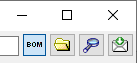 or uncheck it to suppress the BOM (image below).
or uncheck it to suppress the BOM (image below).