Maintenance
Sampling Plots
To synchronize the entries derived from the module
DiversitySamplingPlots choose Administration → Maintenance from
the menu. A window will open as shown below. On the tab page
Collection <→ SamplingPlots select the project for which the
entries should be synchronized. There are 2 targets for the
synchronization: The plot identifier (as stored in the field Location1), the Geography and
the cached coordinates in table
CollectionEventLocalisation.
Select the project, one of targets for the synchronization and the
DiversitySamplingPlots database. To start the query click on the
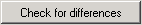 button.
button.
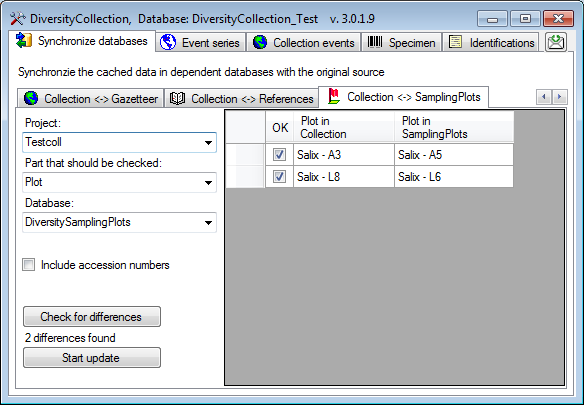
The form will list all differences found. With the first column (OK) you
may deselect certain entries which you do not wish to change. To update
the database click on the 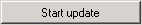 button. If you wish
to have a more detailed look on your data, you need to check the
Include accession number checkbox before starting the query. A
button
button. If you wish
to have a more detailed look on your data, you need to check the
Include accession number checkbox before starting the query. A
button 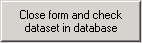 will appear which will take you back
to a single data set in the database.
will appear which will take you back
to a single data set in the database.
