Database
The modules of the Diversity Workbench are based on Microsoft SQL-Server 2014 or above.
Access to database
To access the database select  from the menu. A
dialog will open, where you can specify the name or IP-adress and port
number of the server and the authentication mode.
from the menu. A
dialog will open, where you can specify the name or IP-adress and port
number of the server and the authentication mode.
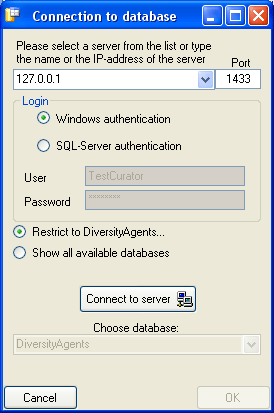
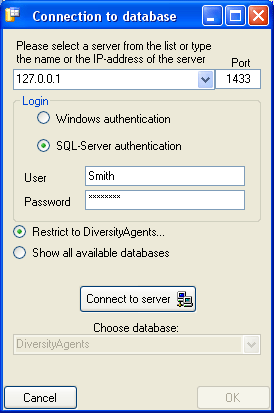
The standard port number for SQL-Server is 1433 and will be set as a
default (see left image above). If the database server is configured
using a port different from that port, you must give the port number in
the field Port (see left image above). If the connection informations
are valid, you can choose a database from the server. In the main form
you can select the databases that are available under Connection - Database...
If you access a database for the first time you will be asked to consent to the storage and processing of your personal data (see below) according to the General Data Protection Regulation. Without your consent the access is not possible.

Encryption
The connection to the databases by default is encrypted, symbolized by
the  icon. To change to an not encrypted
connection, click on the icon which will change to
icon. To change to an not encrypted
connection, click on the icon which will change to
 accordingly, indicating a not encrypted
connection.
accordingly, indicating a not encrypted
connection.

