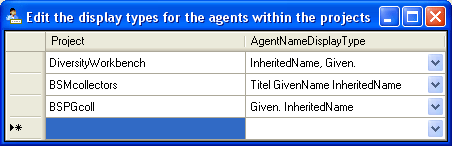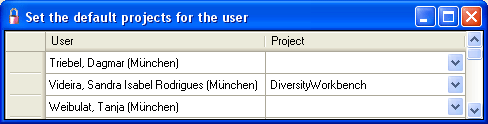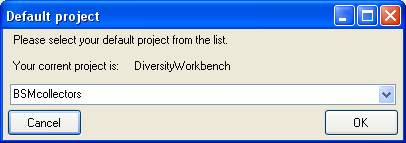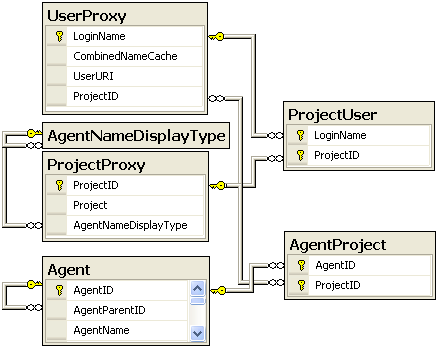Agent - Display types
The type in which an agents name will be displayed can be set within a project.
To edit the display types, choose Administration -

 Agent display types ... from the menu.
A window as shown below will open, where you can set the type for every
project.
Agent display types ... from the menu.
A window as shown below will open, where you can set the type for every
project.
Every user has a default project within DiversityAgents. As an
administrator, you can set the default projects for every user. The
display type for a user is set according to these projects. To edit the
default projects, choose Administration - 
Every user can set his default project by choosing Administration -

The tables used for the storage of these parameters are shown below.
Description of the tables
Table ProjectProxy
The projects - refers to database DiversityProjects
| Column | Data type | Description | Nullable | Relation |
|---|---|---|---|---|
| ProjectID | int | The ID of the project, Primary key | NO | - |
| Project | nvarchar (50) | The name of the project as stored in the module DiversityProjects | NO | - |
| ProjectURI | varchar (255) | The URI of the project, e.g. as provided by the module DiversityProjects. | YES | - |
| AgentNameDisplayType | nvarchar (50) | The display type of the name of the agent | YES | Refers to table AgentNameDisplayType_Enum |
| CreateArchive | bit | If an archive e.g. by a task schedule should be created | YES | - |
| ArchiveProtocol | nvarchar (MAX) | The protocol created during the last archive | YES | - |
| RowGUID | uniqueidentifier | -Default value: newsequentialid() | NO | - |
| LastChanges | datetime | The recent date when data within the project had been changed | YES | - |
| IsLocked | bit | If the data within the project should not be changeed and the access for all users is restricted to read only | YES | - |
Depending on:
- AgentNameDisplayType_Enum
Table ProjectUser
The projects to which users have access to
| Column | Data type | Description | Nullable | Relation |
|---|---|---|---|---|
| LoginName | nvarchar (50) | The login name of the user | NO | Refers to table UserProxy |
| ProjectID | int | The ID of the default project of the user as stored in table ProjectProxy | NO | Refers to table ProjectProxy |
| ReadOnly | bit | If the user has only read access to data of this projectDefault value: (0) | YES | - |
Depending on:
- ProjectProxy
- UserProxy
Table UserProxy
The user logins - refers to database DiversityUsers
| Column | Data type | Description | Nullable | Relation |
|---|---|---|---|---|
| LoginName | nvarchar (50) | The login name of the user, Primary key | NO | - |
| CombinedNameCache | nvarchar (50) | A combined name of the user, created on the base of an entry in the module DiversityUsers | YES | - |
| UserURI | varchar (255) | Refers to UserInfo.UserID in database DiversityUsers | YES | - |
| ProjectID | int | The ID of the default project of the user as stored in table ProjectProxy | YES | Refers to table ProjectProxy |
| Queries | xml (MAX) | Queries created by the user | YES | - |
| AgentURI | varchar (255) | A link to a DiversityAgents module where further informations about the user is available. | YES | - |
| ID | int | ID of the user | NO | - |
| PrivacyConsent | bit | If the user consents the storage of his user name in the database | YES | - |
| PrivacyConsentDate | datetime | The time and date when the user consented or refused the storage of his user name in the database | YES | - |
Depending on:
- ProjectProxy