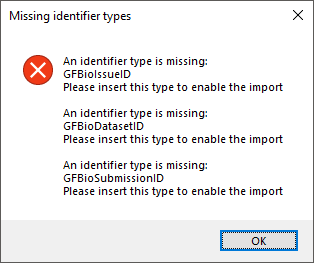Import GFBio
Import data from GFBio online service
For a short introduction see

In the menu choose Data - 


 button. The software will retrieve the data provided for the project as
shown below. Information concerning agents will be taken from the
selected DiversityAgents database and the project selected within this
database. The GFBio portal does not enforce roles for all the agents
enter. If you want to add a role for agents where no role has been given
in the GFBio portal, you may choose a default.
button. The software will retrieve the data provided for the project as
shown below. Information concerning agents will be taken from the
selected DiversityAgents database and the project selected within this
database. The GFBio portal does not enforce roles for all the agents
enter. If you want to add a role for agents where no role has been given
in the GFBio portal, you may choose a default.
If you get an error message about missing identifier types, please open Administration - Identifier types… and insert the missing types.
If all needed types are available click